The Accounts Payable module enables you to
- Manage payments to those that supply goods and services to the shop.
- Print checks to vendors.
- Edit supplier information and general accounts.
- Generate reports based on the age of outstanding debts, checks that have been written, and expenses by supplier and by account code.
The video below provides an overview of this functionality (in R.O. Writer 1.31).
NOTE: Understanding, planning, and diligence are the keys to having the Accounts Payable system work successfully in your shop. Carefully review each section to understand the process, then prepare a plan for entering and paying invoices that works best for your shop.
Toolbar and File Menu
The toolbar and the File menu access the main functions of the Accounts Payable module.
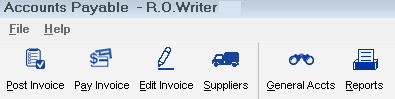
| Button | Click to… |
|---|---|
|
Enter information about the invoice received from a supplier. Choose one of the following posting options: Post Invoices by Summary - Invoices are posted in summary to a cost account. OR Post Invoices by Detail - Invoices are posted in detail to a repair order, cost account, or inventory. The invoice is marked
|
|
|
Pay by supplier invoices that have been charged. |
|
|
Edit open or paid invoices by supplier. |
|
|
Edit suppliers. |
|
|
Edit general cost accounts. |
|
|
Generate reports on the age of outstanding debts, checks that have been written, and expenses by supplier and by account code. |
The topics in this section include: