To open Accounts Payable reports, click the Reports toolbar button ![]() . The A/P Reports window opens displaying all the available reports for Accounts Payable. Select one from the list.
. The A/P Reports window opens displaying all the available reports for Accounts Payable. Select one from the list.
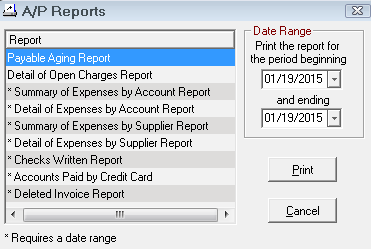
Date Range
Select a date range for all reports except the following:
Reports that require a date range include only the transactions within the specified range.
Selecting Suppliers
The following reports require you to select a supplier or suppliers:
- Detail of Open Charges Report
- Detail of Expenses by Supplier Report
- Check Written Report
- Accounts Paid by Credit Card Report
- Deleted Invoice Report
When you click Print on these reports, a list of suppliers you can choose from appears.
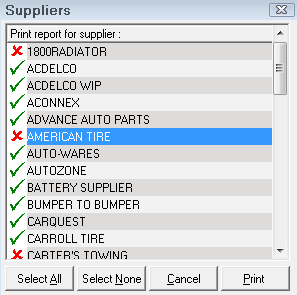
-
 if the supplier is selected.
if the supplier is selected.
All suppliers are selected by default. You need to deselect the suppliers you don't want to include in these reports by double-clicking on them. -
 if the supplier is not selected.
if the supplier is not selected. - Select All - click to select all suppliers.
- Select None - click to de-select all suppliers.
- Cancel - click to exit without printing.
- Print - click to run the report with the selected suppliers. A prompt window appears asking if you want to print to the screen or the printer.
Selecting Accounts
The Detail of Expenses by Account Report requires you to select accounts for the report. When you click Print on this report, the list of accounts you can select appears.
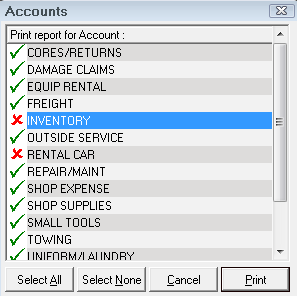
-
 if the account is selected. All accounts are selected by default. You need to deselect the accounts you don't want to include in these reports by double-clicking on them.
if the account is selected. All accounts are selected by default. You need to deselect the accounts you don't want to include in these reports by double-clicking on them. -
 if the account is not selected.
if the account is not selected. - Select All - Click to select all accounts.
- Select None - Click to de-select all accounts.
- Cancel - Click to exit without printing.
- Print - Click to run the report with the selected accounts. A prompt window appears asking if you want to print to the screen or the printer.
The topics in this section include: