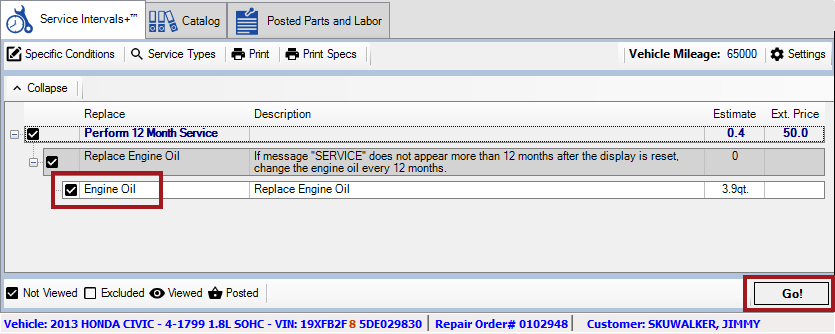The integrated search is where Smart eCat searches all configured supplier coverages and displays the results from all suppliers on the same window.
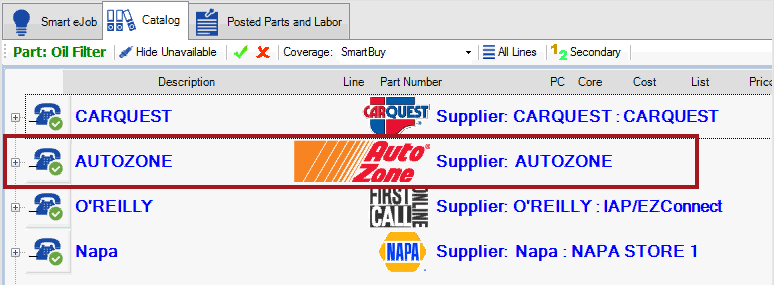
To be included in the list of suppliers for integrated searches in Smart eCat, suppliers must have a coverage configured and included in the (default) Smart Buy list in Smart eCat Configuration.
When there is a green checkmark over the Phone button  , it means that there is at least one matching part in the AutoZone catalog. Click + sign to the left of the AutoZone supplier section. The matching parts appear in the list.
, it means that there is at least one matching part in the AutoZone catalog. Click + sign to the left of the AutoZone supplier section. The matching parts appear in the list.
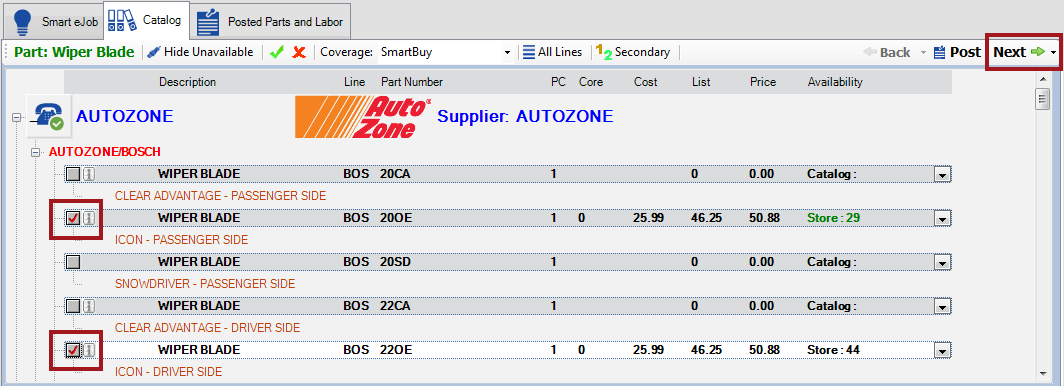
For details about how to post AutoZone parts to Smart eCat, see: Transferring AutoZone Parts to Smart eCat.
Integrated Search Examples
Integrated searches are the default search in Smart eCat. For example, Epicor Category (catalog parts) searches, keyword searches Smart eJobs, Service Intervals, etc. use the integrated search.
-
Epicor Category searches
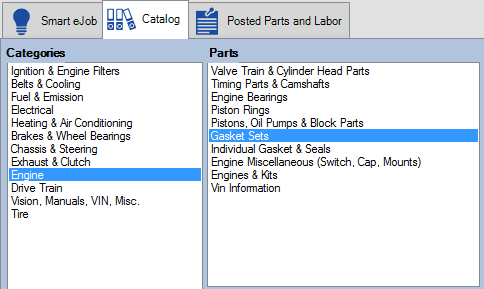
-
Keyword searches
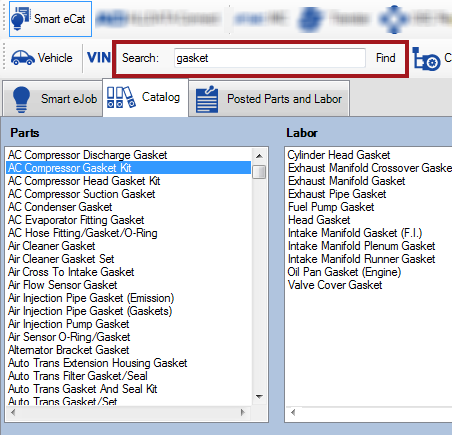
-
Smart eJobs searches (when you click the Go! button on the Smart eJob tab)
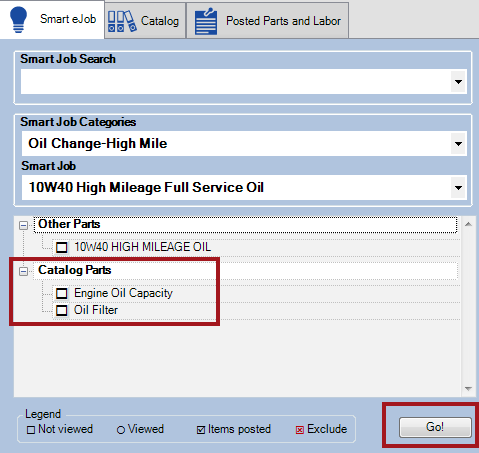
-
Service Intervals searches (when you click the Go! button on the service type window)