The WORLDPAC parts interface integrates R.O. Writer with the WORLDPAC speedDIAL® program to enable part quotes and orders to be sent between R.O. Writer and WORLDPAC.
The video below provides an overview of this functionality (in R.O. Writer 1.31).
WORLDPAC Configuration
To configure vehicle integration, pricing adjustments, and order details, open Configuration and click File menu > DIAL Configuration. On the WORLDPAC speedDIAL window, select View menu > Preferences.
Select the Shop Software option and ensure that the Enable WCAP Shop Software Interface box is checked. This allows the integration between speedDIAL and R.O. Writer.
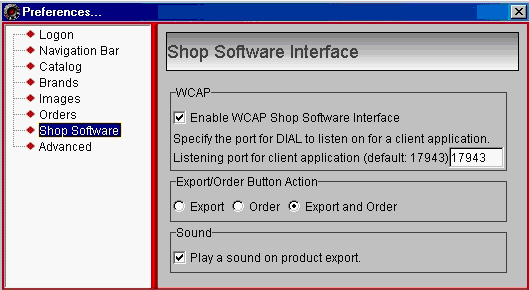
When they are integrated, the R.O. Writer text is visible in the bottom right of the WORLDPAC screen and the button is green.
![]()
R.O. Writer has to make a "handshake" with the speedDIAL program before the two programs can talk to each other. Start the speedDIAL program and log into the WORLDPAC server, then open R.O. Writer and click the WORLDPAC button and wait a few moments. In a matter of seconds, the WORLDPAC interface displays an R.O. Writer button on the speedDIAL window.
NOTE: The recommended method is to always have the WORLDPAC program running and logged in.
Ordering and Exporting
Use the following buttons to order and export:
- Click the Export button
 to export the part information to the ticket and order the next time WORLDPAC is accessed.
to export the part information to the ticket and order the next time WORLDPAC is accessed. - To order, you can drag the part from the top window to the order window.
- Click the Order button
 to order from WORLDPAC.
to order from WORLDPAC. - Click the Ord/Exp button
 to export the order information to the ticket and add the part to a new order at the same time.
to export the order information to the ticket and add the part to a new order at the same time.
The topics in this section include: