The Marketing module relies on information collected on customers and vehicles. Each time a repair order is finalized, R.O. Writer records information about the customer and the customer’s vehicle.
If any service recommendations are made on the checklist, or certain services are performed that have been configured for tracking, you can send a follow-up or marketing letter based on specific criteria.
Marketing Information in the Customer Record
The Other Info tab contains a Marketing section where you enter the marketing information for the customer.

The Marketing section determines if and how this customer is included in marketing efforts.
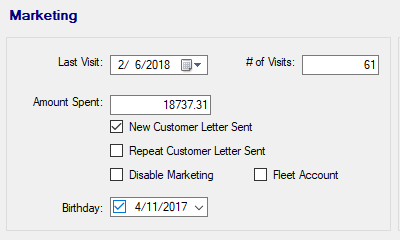
|
Item |
Description |
|---|---|
|
Last Visit |
The date of the customer's last visit. |
|
# of Visits |
The total number of visits the customer has completed at the shop. |
|
Amount Spent |
The total amount the customer has paid for all visits. |
|
New Customer Letter Sent |
This is checked by R.O. Writer after the new customer marketing letter is sent. |
|
Repeat Customer Letter Sent |
This is checked by R.O. Writer after the repeat customer marketing letter is sent. |
|
Disable Marketing |
Check to opt the customer (and all associated vehicles) out of marketing efforts. Disable Marketing is unchecked for new customers, which means that new customers are opted into marketing efforts by default. Customers must be allowed to opt out of marketing at any time. When Disable Marketing is checked for a customer:
NOTE: R.O. Writer never sells your data. At your request, R.O. Writer can send your data to a third-party company. In this scenario, it is up to you to inform your customers that their data is being sent to a third party and provide them with a way to opt out (by checking Disable Marketing on the Other Information tab). |
|
Fleet Account |
Check to make the customer a fleet customer. This also excludes the customer from all marketing efforts. However, fleet customers might be sent a fleet follow-up list for items due on vehicles. |
|
Birthday |
You can enter the customer's birthday. Shops often include promotions based on the customer's birthday. |
|
Setting |
Description |
|---|---|
|
Last Visit |
The date of last repairs. The date is updated when a repair order is finalized. |
|
The number of repair orders for this customer. |
|
|
The total amount spent for repairs on all vehicles |
|
|
A checkmark indicates the New Customer Follow-up Letter has been sent. |
|
|
Repeat Customer Letter Sent |
A checkmark indicates the Repeat Customer Follow-up Letter has been sent. |
|
Disable Marketing |
A checkmark indicates this customer has been excluded from any marketing and follow-up. |
|
Fleet Account |
A checkmark indicates this customer has been included for fleet follow-up only. Services due are included on the Fleet Follow-up report and are excluded from any other marketing and follow-up. |
|
Birthday |
The customer's birthday. |
Integration with Word Processor
The R.O. Writer Word Processor module is designed to work in conjunction with the Marketing module; it is a simple, standalone, third-party word processor very similar to Microsoft Word.
- Advanced Word Processor
The advanced word processor supports HTML, graphics and enhanced email functionality.
You gather email addresses as part of the normal customer intake. If desired, you can make at least one email address per customer a required entry.
The topics in this section include: