The Sales by Technician main report and technician tabs show totals for each technician or labor category.
Click the Sales Report Options button on the Sales Reports window to select options for the Sales by Technician and Technician Sales Summary reports.
You can select if you want to include Package Discounts and Fleet Discounts on those reports.
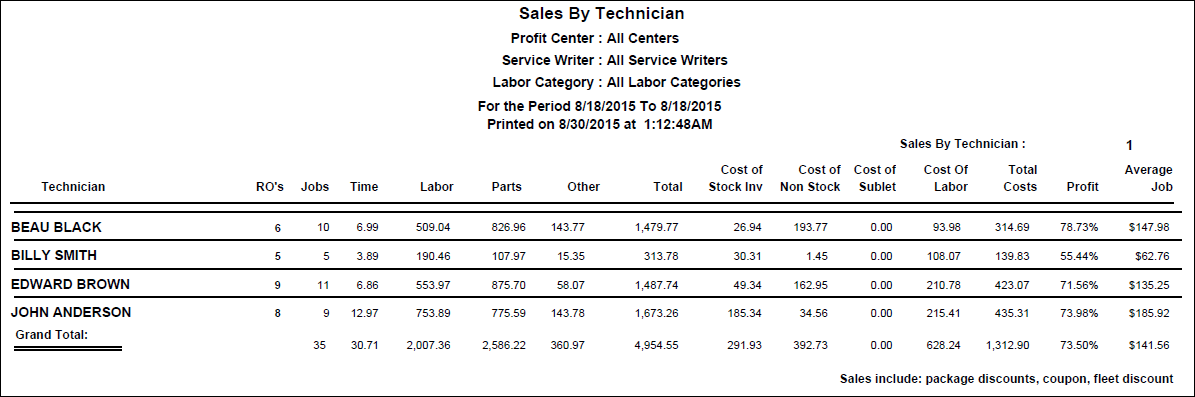
| Column | Definition |
|---|---|
|
Technician |
Technician name. |
|
Jobs |
Number of labor jobs performed by that tech. |
|
Total time of all labor jobs. |
|
| Labor |
Total labor charges. "Not Found" is for labor with no labor category was assigned. “Not Assigned” is for labor with no technician assigned . |
| Parts |
Total parts sales not including parts fees or core charges. Parts sales are distributed based on the technician assigned to the labor the parts are attached to. “Not Assigned” is for
For multi-tech labor, the parts attached to a multi-tech labor job are added up and divided among all the technicians assigned to the job. |
| Other |
Taxable and Nontaxable Parts Fees plus supply charges plus sublet minus discounts. Supply charges are averaged across categories for each repair order. |
|
Total |
Labor + Parts + Other. |
|
Total cost of stock parts not including core charges. |
|
|
Cost of Non Stock |
Total cost of non stock parts not including core charges. |
|
Cost of Sublet |
Cost of sublet jobs. |
|
Cost of Labor |
Cost of all labor jobs. |
|
Profit percentage. |
|
|
Average sales per job (labor and parts attached). |
Drilldown Reports
When printed to the screen, drilldown reports are available.
To See All the Jobs Performed by a Technician
Double-click on a technician to open the same report by category in a new tab.
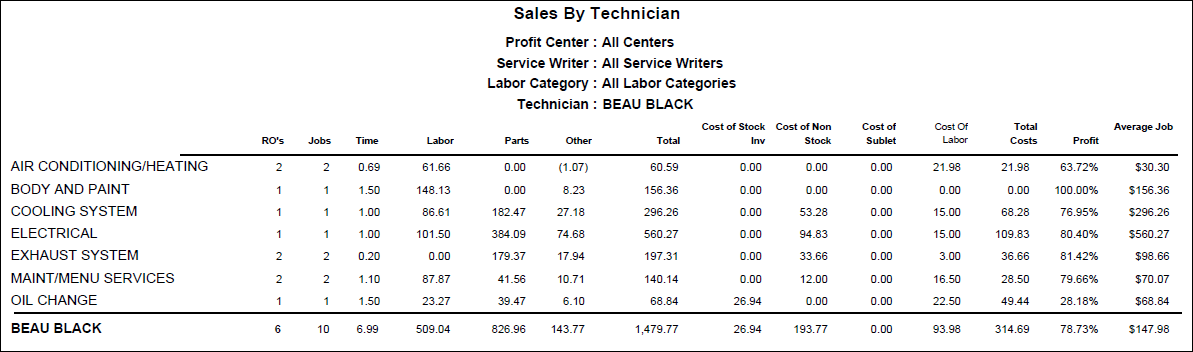
To See the Categories for That Technician
Double-click on a category to view the report for that specific technician by repair order and job.
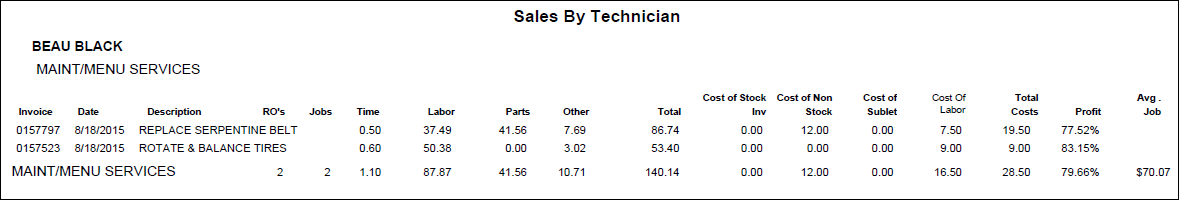
The detail screen for specific categories shows the same information for each technician. It also shows the repair order number, close date, and labor description for each labor operation.