Calendar helps you maintain a work schedule for your business. This calendar shows
- The number of scheduled appointments for the day.
- The unscheduled amount of technician work hours that are available.
To see the work scheduled for the day, click the Calendar toolbar button. A calendar for the current month opens.
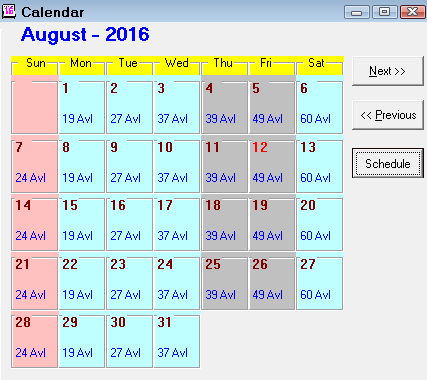
NOTE: If you do not see a Calendar toolbar button, you may have enabled the Scheduler, which replaces the Calendar.
Each day displays:
- The number of hours available for all technicians.
- The number of appointments on a given day.
- As appointments are made, the hours scheduled for each appointment are subtracted from the available hours.
- The days the shop is closed (in rose).
- The days the facility is open half-days (in light blue).
Modifying the Weekly Work Schedule
To modify the weekly work schedule for the facility, click the Schedule button. The weekly schedule window appears.
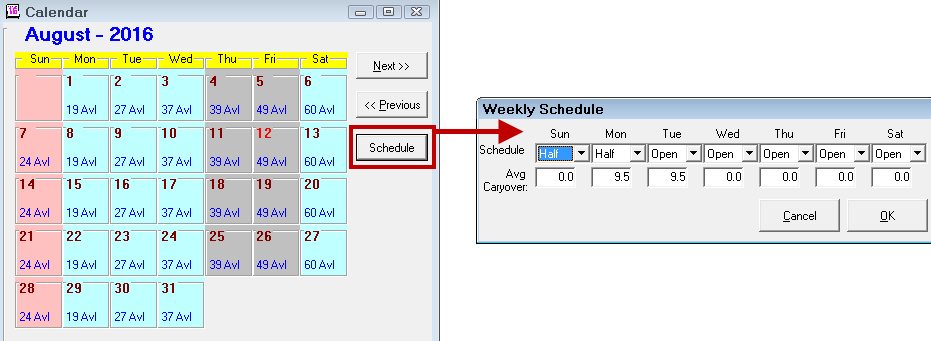
- Select Open, Closed, or Half from the dropdown list for each day’s schedule.
- Enter the average number of carry-over hours. The average carry-over time is deducted from the available technician time.
To accept the changes, click OK. To void the changes, select Cancel.
The topics in this section include: