Printing the Tire Comparison
You can print the tire comparison to hand it to the customer so that they have a record of your quote.
Printing a Tire Comparison
Complete these steps:
- On the Tire Comparison window, click the Print button.
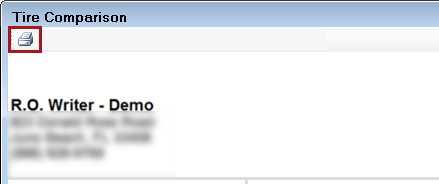
-
The Print window opens. (This is the print window from the Windows operating system.)
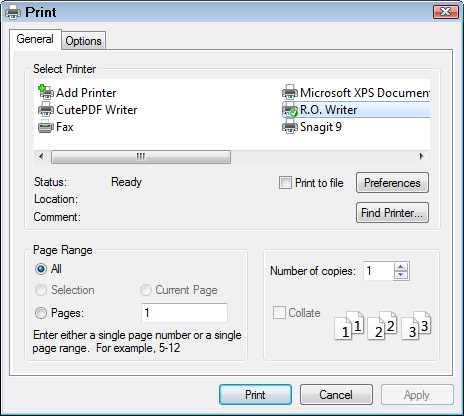
- Choose the printer and click Print.
- The Tire Comparison prints to the printer of your choice.
Emailing a Tire Comparison
When printing the tire comparison, you can print the document to PDF if your computer is configured to print to PDF.
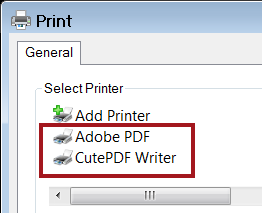
Select the PDF printer and click Print. After the PDF has been created, you can email it to the customer.