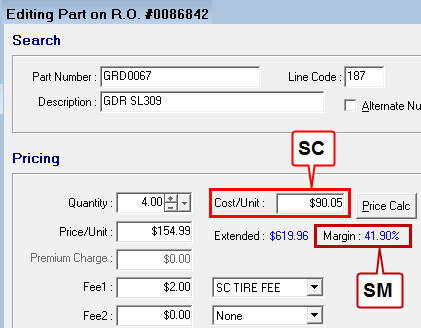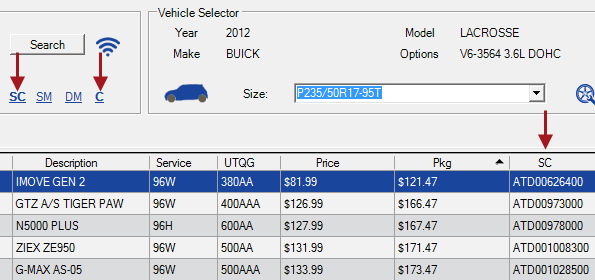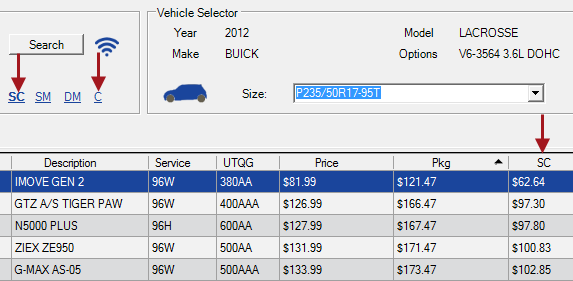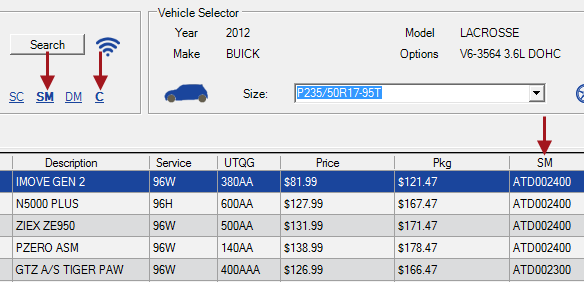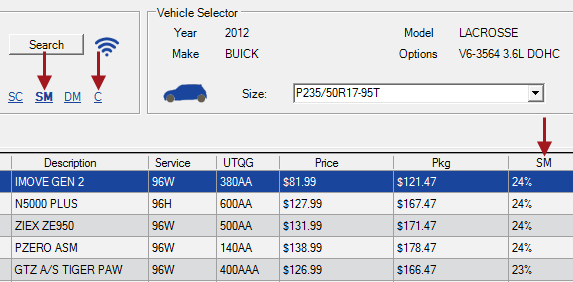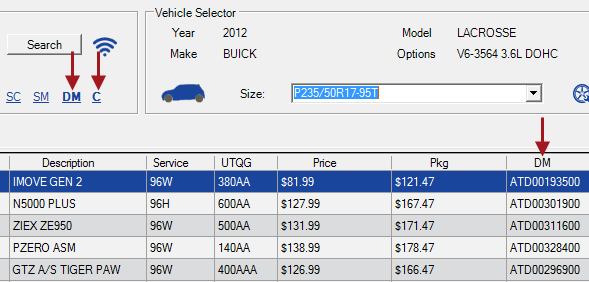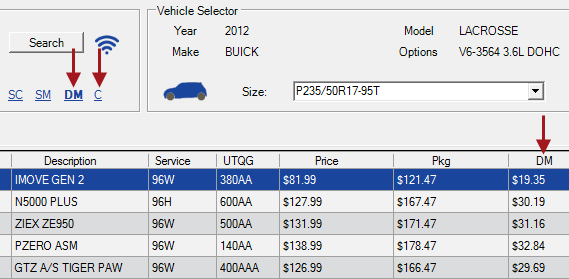Cost and Margin
The links in the Search Tires section control the name of the cost and margin column as well as the values that display for each tire.
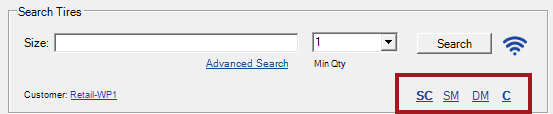
|
SC Example |
SM Example |
DM Example |
|---|---|---|
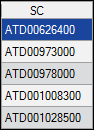
|
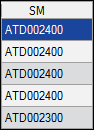
|
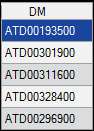
|
Using the Coding Links
Click the code link to switch the column to that value. The link text turns bold when selected.
Shop Cost (SC)
The shop cost is the average cost of the part in Inventory.
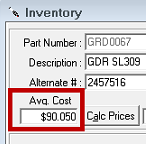
Shop Margin (SM)
The shop margin is the profit margin percentage (%) according to the pricing method selected in Configuration.
Dollar Margin (DM) Link
The dollar margin is the profit amount in dollars according to the pricing method selected in Configuration.
Code (C) Link
By default, the SC, SM, and DM values display in the cost and margin column in code so that the numbers are not as easy to see.
The C link removes the coding on those values so that the numbers can be seen.
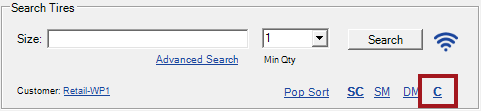
Click the C in combination with the SM, SC, and DM links to toggle the coding on and off.
- Bold C means the coding is on.
- Normal C means the coding is off.
Cost and Margin Column
The content of the cost and margin column is determined by the link selected in the Search Tires section: SC, SM, or DM.
By default, the SC, SM, and DM values appear in code as follows: [Supplier Code]00[Value]00
The Supplier Code is set in Configuration (Configuration menu > Parts > Suppliers).
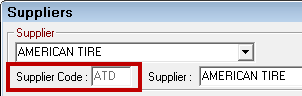
You can click the C link in the Search Tires section to turn the code off and on.
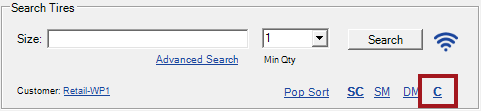
|
Coding On |
Coding Off |
|---|---|
|
SC - Coding On
|
SC - Coding Off
|
|
SM - Coding On
|
SM - Coding Off
|
|
DM - Coding On
|
DM - Coding Off
|
Checking the Cost and Margin of the Tire Part
You can verify both the shop cost and shop margin after you add the part to the estimate or repair order. Open that tire part and the SC and SM display on the Editing Parts window.