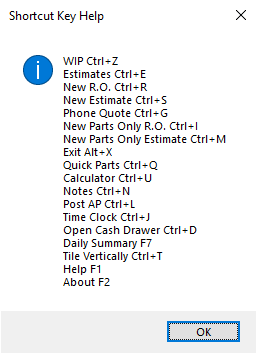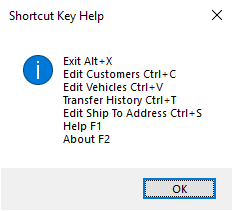Hotkey - Settings
In R.O. Writer 3.0, the hotkey functionality has been enhanced. Hotkeys are keyboard combinations that access the most common functionality. Hotkeys are programmed throughout R.O. Writer; however, hotkeys are used mostly on the main window.
Hotkey Popup Windows
In some areas of R.O. Writer, pressing the F3 key opens a popup window that shows the hotkeys available in that area.
Hotkey Indicator Changes
In Windows 10 and above, the ALT hotkeys are Windows standard, which means that the hotkey indicators are turned off by default.
In previous versions of R.O. Writer, the menus the hotkey indicators for the ALT key were underlined automatically.
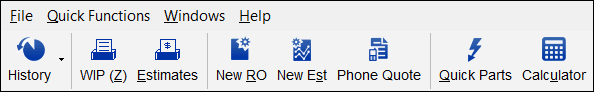
The hotkey indicators for the ALT key do not appear until you press the ALT key. The image below shows the main toolbar before and then after the ALT key is pressed.
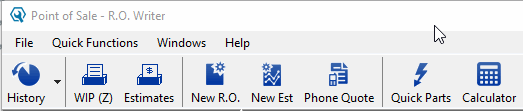
If you would like these indicators to appear by default, you can turn on hotkey indicators for all applications in the Windows Control Panel.
To Turn on Hotkey Indicators in the Windows Control Panel
There is a setting in the Windows Control Panel that turns on the underlines for the ALT hotkeys across all software applications, including R.O. Writer.
Complete these steps:
- Press the Start key on the keyboard.
- Search for and click the Control Panel button
 .
. -
When the Control Panel is open, click the Ease of Access link.
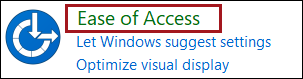
-
Click the Change How Your Keyboard Works link.
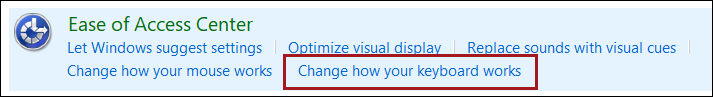
-
Scroll down and check the Underline Keyboard Shortcuts and Access Keys box.
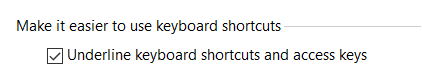
- Click OK to save the change.
- Close the Control Panel.
- When you return to R.O. Writer, the ALT key shortcuts will be underlined and stay underlined.
NOTE: This setting applies to all applications on your machine, not just R.O. Writer.