Convert Basic Word Processor Templates
The Basic Word Processor was removed in R.O. Writer 3.0. Now, only the Advanced Word Processor is available.
Converting Basic Word Processor Templates
You can convert your Basic Word Processor documents to work in the Advanced Word Processor in Marketing Setup (Marketing module > Setup toolbar button  ). The Convert Old Documents button still appears and functions as it always has.
). The Convert Old Documents button still appears and functions as it always has.

To Convert Basic Word Processor Templates
Complete these steps:
- Click the Convert Old Documents button to convert documents created with the Basic Word Processor to use with the Advanced Word Processor.
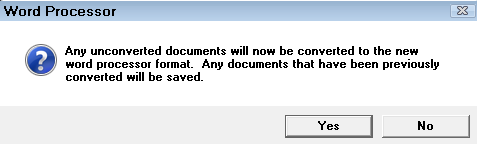
- Click Yes to begin converting old documents. (Your old letters will be saved in their original format if you choose to go back to the Basic Word Processor.)
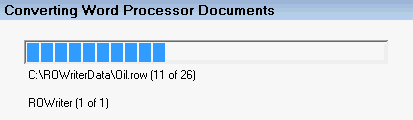
- When all the old processor documents are converted, the message ”Conversion complete” displays.
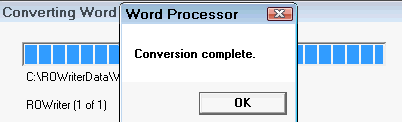
Changes on the Marketing Setup Window
On the Marketing Setup window, the Basic Word Processor and Advanced Word Processor options have been removed.

Now that Advanced Word Processor is the only word processor available, these options are no longer necessary.