Searching for Customer Messages
You can search for customer text messages by clicking the Text Messages button on the main window toolbar ![]() . The All Text Messages window opens to the Unread tab.
. The All Text Messages window opens to the Unread tab.
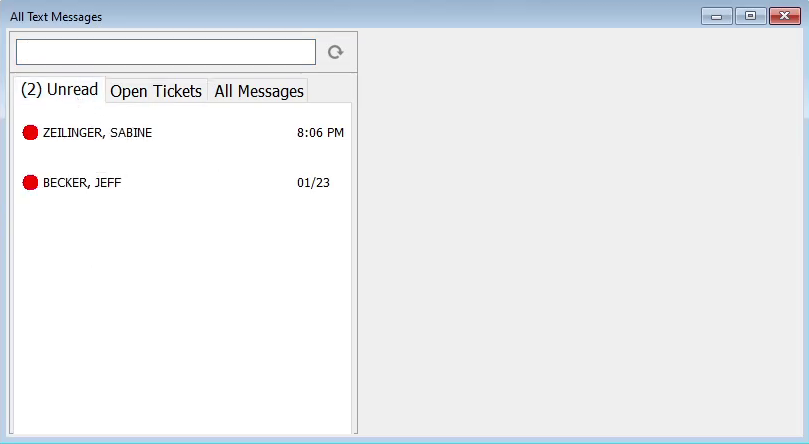
Customers with a red dot have unread messages and appear at the top of the list on every tab.
To Search by Name
If you know the customer’s name, click the All Messages tab, and type the customer’s name into the search box. The list narrows to customers matching that name.

You can search by name on every tab; however, the All Messages tab searches for all customers who have ever texted your shop.
NOTE: If you cannot find the customer in the list, the customer has never been texted before. Only customers that have been texted before are included in the list.