Mapping Payment Types
Before you can process Electronic Payments, you need to map local R.O. Writer payment types to universal epayment types (Visa, MasterCard, AMEX, etc.) so that R.O. Writer knows how to categorize the information it receives from external systems like Visa, MasterCard, AMEX, etc.
The breakdown of transactions assigned to R.O. Writer payments types appear on sales reports.
NOTE: Cash, check, and charges to customer accounts do not require mapping because they happen inside R.O. Writer, which means those transactions are recorded and tracked automatically.
To Map Payment Types
When you map a payment type, you are telling R.O. Writer to record and track payments from a universal payment type to a payment type that R.O Writer recognizes. For example, when you map an R.O. Writer payment type to the universal “Visa” payment type, all transactions received from Visa cards are recorded as the R.O. Writer payment type that is mapped to the Visa ePay card brand.
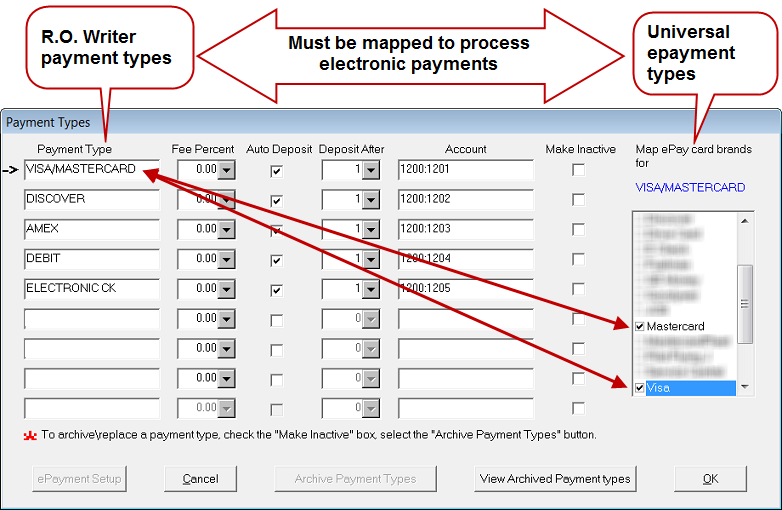
The ePay card brands in the list on the right are determined by the electronic payment vendor you are using.
Complete these steps:
- Click inside the payment type field of the payment type row you want to map. An arrow appears to the left of the row line to indicate that it is selected.
- In the Map ePay card brands for list, select the universal epayment type you want to map the R.O. Writer payment type to.
- Click OK to save the payment type mapping. R.O. Writer saves all payment type mapping whenever you click OK.
Mapping Rules
Each row represents a single R.O. Writer payment type:
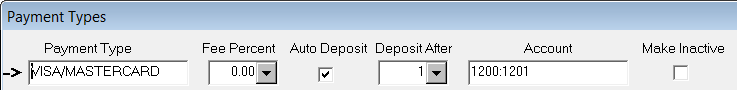
- You can map to nine R.O. Writer payments types at a time.
- You can map multiple universal epayment types to one R.O. Writer payment type.
- You cannot map the same universal epayment type to multiple R.O. Writer payment types.
Mapping Considerations
When mapping payment types, it is important to consider the following:
- If epayment is enabled and required in Electronic Payment Setup, you cannot key in credit card information for mapped payments types manually.
- Payment types are listed individually and then grouped differently on different sales reports.