Configuring ACES
You do not need to configure R.O. Writer for ACES. R.O. Writer is compatible with ACES automatically and immediately when you finish installing or upgrading.
This means you can add ACES vehicle information to vehicle records when
- Entering or editing the vehicle on the Vehicle tab of the Edit Vehicle window.
- ACES vehicle information is requested by the online catalog or repair database.
ACES Vehicle Information
ACES vehicle information comes from the ACES database that installs on each workstation when R.O. Writer Client installs.
During R.O. Writer Client installation, the ROWriterData folder is updated with an ACES folder that contains the "ACES" database.
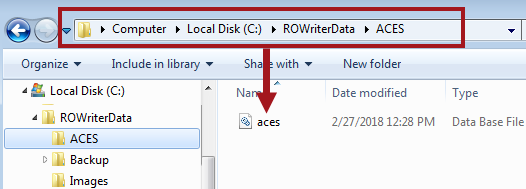
All dropdown lists of ACES vehicle information are populated by this ACES database.
You do NOT need to run an update or program to update this database. The ACES database is updated by R.O. Writer via file updates on the launch window.