The Accounts Aging Report lists all customers that owe your shop money and shows which charges are current and which are past due. For details, click the following link: Aging and Finance Charges.
NOTE: Statements must be printed to begin aging.
The aging report lists the customer name, their phone number, the total amount they owe, the amount of the total which is current, the amount of the total which is over 30 days, the amount of the total which is over 60 days, the amount of the total which is over 90 days and the amount of the finance charges that have been added.

How to Run an Aging Report as of a Previous Date
Step 1 - Print the Aging Report
This report is always as of the current date. The total amount owed by all customers is circled.

Step 2 - Print the AR Payments Report
Print the A/R Payments Report from the date you wish to calculate the aging to today’s date.

The total amount paid by customers in the date range specified is circled.
Step 3 - Print the R.O. Payments Ledger Summary Report
Open the Reporting module and click Sales Reports. Print the R.O. Payments Ledger - Summary from the date you wish to calculate the aging to today’s date.
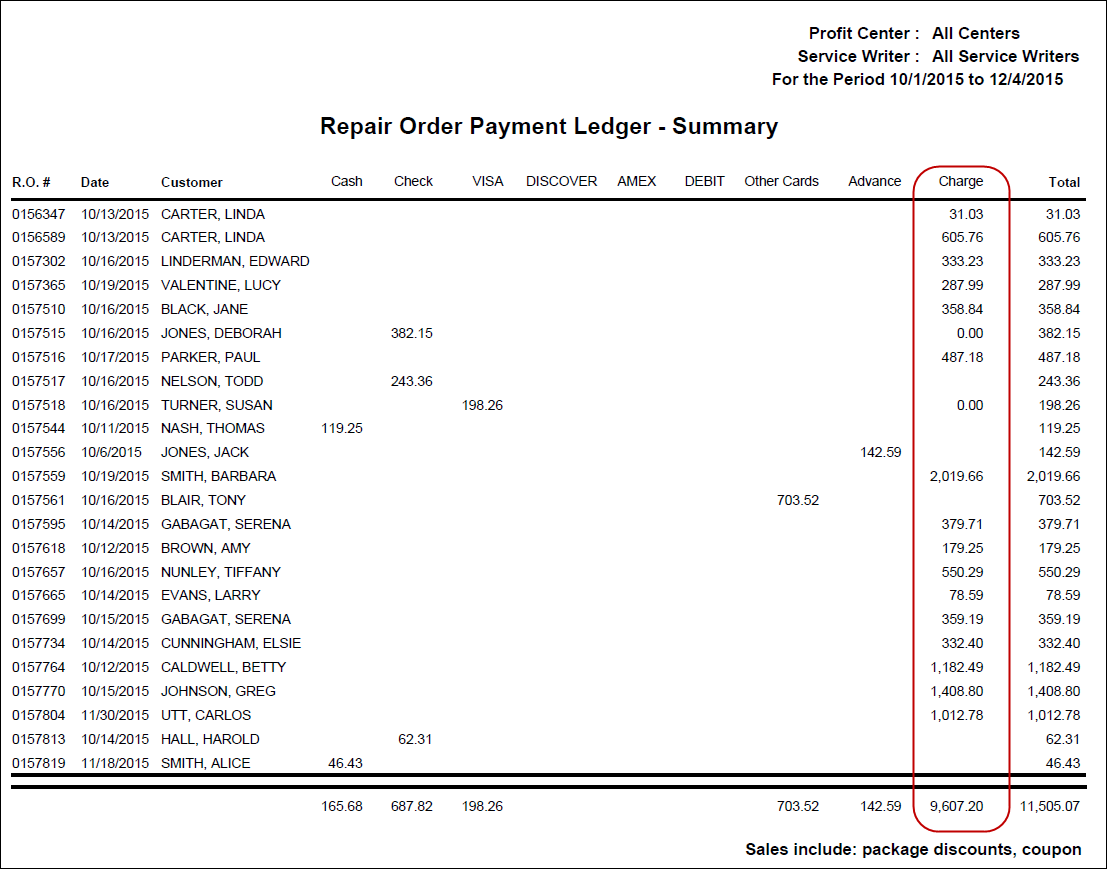
The total amount charged by customers in the date range specified can be found in the Charge column circled above.
- Now take the Aging Total in Step 1: $17,922.98
- Add the Total Payments received in Step 2: $2,777.52
- For a sum of $20,700.50
- Subtract the Total Charged in Step 3: $9,607.20
- This gives you the total amount owed as of that previous date of $11,093.30
NOTE: This does not include finance charges.