Vehicle Field Names
Configuration menu > Vehicles > Field Names
The image of the Edit Vehicle Captions window below displays the default names for these fields.

To change a field name, enter the new names in the fields and click OK.
To restore the default names, click the Defaults button.
NOTE: The License, VIN, Inspect, and Other fields can also be made Required Entries.
Entering Custom Fields
Other 1, 2, and 3 fields are user-defined. Name these fields according to the kind of data you want to collect about the vehicles you service.
You can enter up to seven characters for any item you may want to track.

Custom field names appear
- On the Required Entries window in the Vehicle section.
- On printed estimates, work orders, and repair orders.
If No Values Are Entered
If you do NOT enter any values, these fields
- Appear as follows on the Vehicle tab:
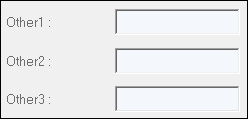
- Do not appear on the Required Entries window at all.
