The History Purchase Order Report prints a list of purchase orders that have been posted. When you select this report on the Inventory Reports window, click the Print button to select the purchase whose history you want to see.
Selecting the Purchase Orders for the Report
After clicking the Print button on the Inventory Reports window, you must select purchase orders to run the report.
-
To choose from a list of all purchase orders, select All Purchase Orders. Then, select the purchase orders.
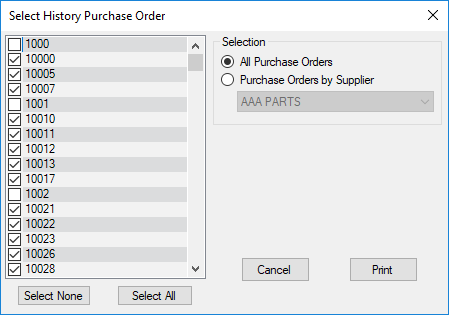
-
To choose from a list of for a specific supplier, select Purchase Orders by Supplier. Then, select the Supplier in the dropdown list. (The Supplier dropdown list contains only the configured suppliers.)
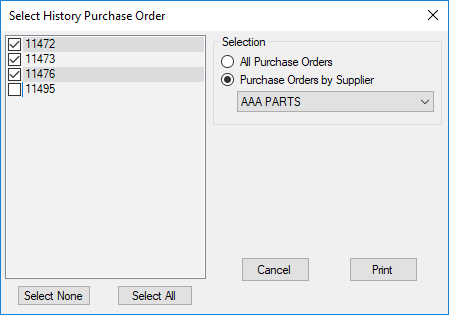
To Run the Report
When the purchase orders are selected, click the Print button.
Report Sample
The History Purchase Order Report is grouped by supplier with a row for each purchase order.
