The Inventory Overage Report gives you a list of parts where the On-Hand is greater than the Stock To number. This is considered an overage. The Stock To quantity is set up for each part in the Stock Information Section of the part record.
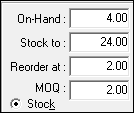
Report Criteria
You can select the following report criteria:
- Department Group
- Department
- Supplier
- Sort Order: Part No, Alternate Number, Description, Line Code
- Group On: No Grouping, Supplier, Department, Location, Line Code
- Line Code: A specific line code can be entered
- Parts marked for stocking
- Parts marked for non-stocking
- Parts marked for consigned
- Do not consider On Hands
- Parts that are On Hand
- Parts with no On Hand
Report Sample
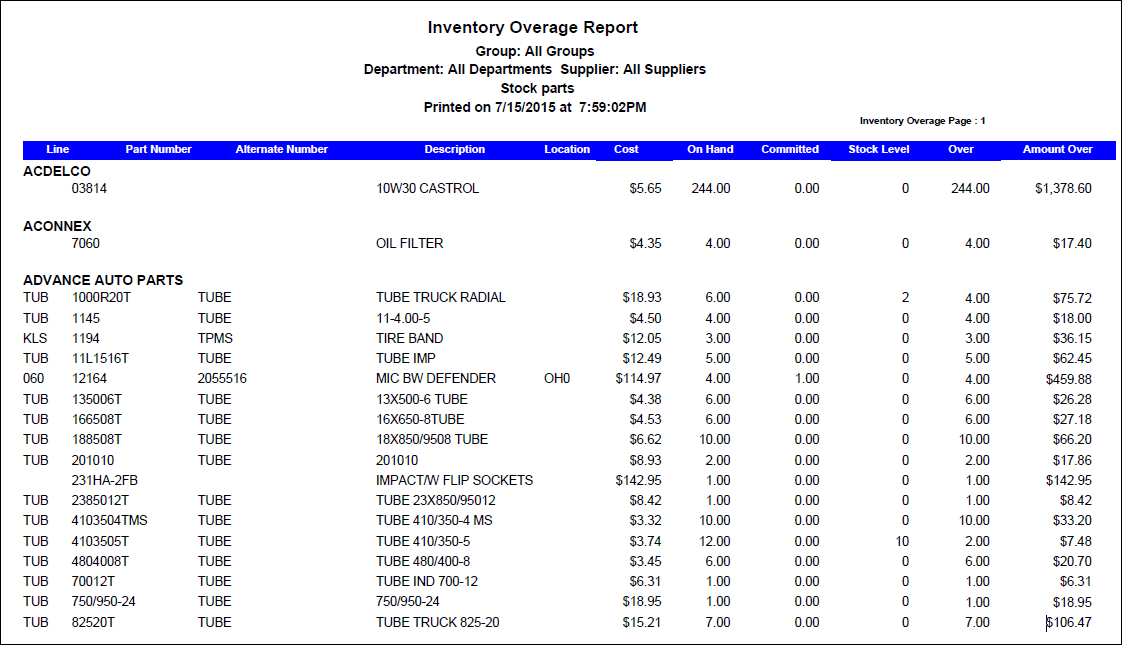
Report Information
The report includes the following information:
- Line - Line Code
- Part Number
- Alternate Number
- Description
- Location - Part location
- Cost - Part Cost (Average Cost)
- On Hand
- Committed - Quantity on Work in Progress Repair Orders
- Stock Level - The Stock To
- Over - The quantity the On Hand is greater than the Stock To
- Amount Over - The quantity the On Hand is greater than the Stock To * Cost