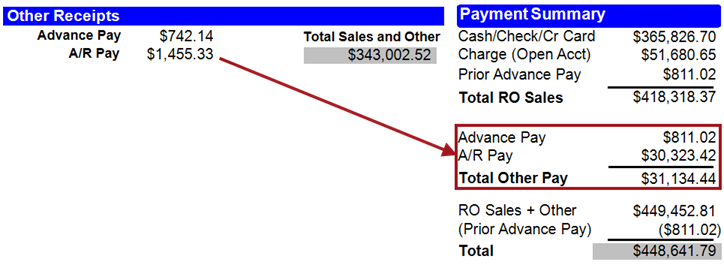Summary Report - Enhancements
The Summary Report has been enhanced to make the total sales and receipts easier to understand. In addition, the new format makes it easier to compare repair order sales and repair order payments.
-
The Payments section has been broken into two sections: Payment Types and Payment Summary. The total amounts match.
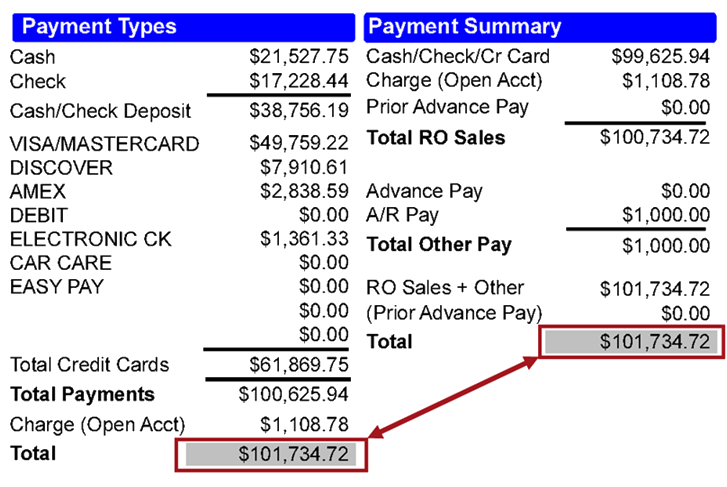
-
The total repair order sales now match in the new Payment Summary section and R.O. Summary section.
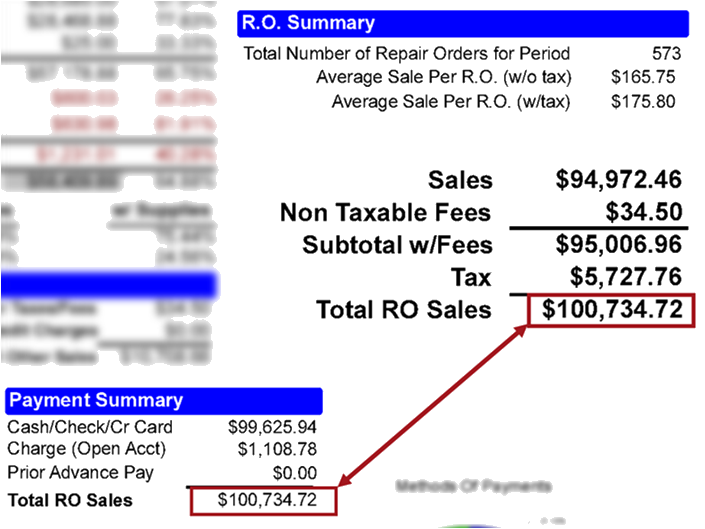
Payments Section Now Two Sections
The Payment section has been divided into two sections: Payment Types and Payment Summary.
Both sections show the total receipts but break them down differently. The final totals in the Payment Types and Payment Summary sections should match.
New Payments Types Section Compared to the Old Payments Section
The new Payment Types section includes the following information from the old Payment Types section:
- The payments types in the left column.
- Key calculations in the right column.
| Old Payments Section | New Payment Types Section |
|---|---|
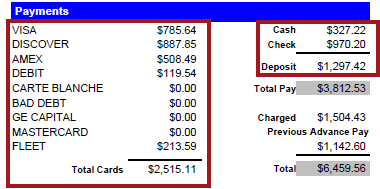
|
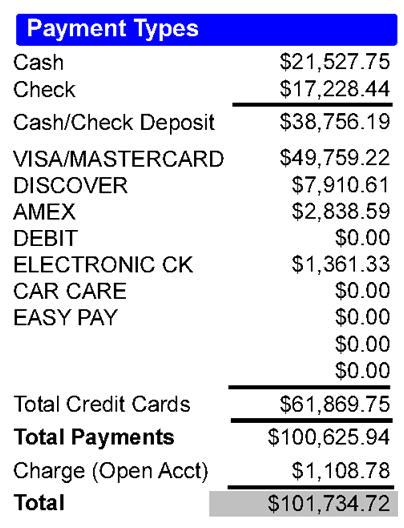
|
The specific changes are as follows:
- Cash and Check payments appear at the top of the list.
- These amounts have been moved here from the right column of the Payments section.
- The subtotal line was renamed from "Deposit" to "Cash/Check Deposit" to clarify that this total is only for cash and check payments.
- The electronic payment types are listed together by name.
- "Total Cards" was renamed to "Total Credit Cards" to clarify that this total is for card payments.
- A "Total Payments" line was added; it displays the total for Cash/Check Deposit plus (+) Total Credit Cards.
- "Charged" was renamed to "Charge (Open Account)" to clarify that these are the total charges to open Accounts Receivable accounts.
- The Total in the Payment Types section is calculated as Cash/Check Deposit plus (+) Total Credit Cards plus (+) Charge (Open Account).
- This total matches the total in the Payment Summary section.
New Payment Summary Section Compared to the Old Payment Section
The Payment Summary section is brand new but incorporates many of the items from the right column of the old Payments section.
| Old Payments Section | New Payment Summary Section |
|---|---|
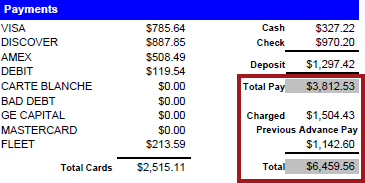
|
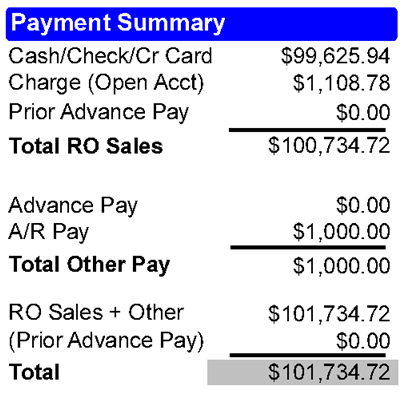
|
The specific changes are as follows:
- Total RO Sales appear at the top of the list.
- Total RO Sales is calculated as Cash/Check/Cr Card plus (+) Charge (Open Account) plus (+) Prior Advanced Pay.
- Cash/Check/Cr Card is calculated as Cash/Check Deposit plus (+) Total Credit Cards excluding advanced and Accounts Receivable payments.
- "Prior Advanced Pay" is the new name for Previous Advanced Pay.
- Prior Advanced Pay is the total of advanced payments received on closed repair orders before the closing date.
- The Total RO Sales amount here should match the Total RO Sales amount in the R.O. Summary section.
- Total RO Sales is calculated as Cash/Check/Cr Card plus (+) Charge (Open Account) plus (+) Prior Advanced Pay.
- The other receipts are subtotaled as Total Other Pay.
- This section was moved here from the Other Receipts section.
- Total Other Pay is calculated as Advance Pay plus (+) A/R Pay.
- Advanced Pay is the total of advanced payments received on repair orders of all statuses - both open and closed.
- The final Total amount is calculated as Total RO Sales plus (+) Total Other Pay minus (-) Prior Advanced Pay.
Other Receipts Section Removed
The Other Receipts section has been removed. The A/R Pay and Advanced Pay entries have been moved to the new Payment Summary section, where they are subtotaled as Total Other Pay.