Mismatches Between ACES and Epicor Information
Descriptions for the same vehicle can different in Epicor and ACES. As a result, you might pick a different vehicle for ACES accidentally.
Mismatch Prompt
R.O. Writer checks for these differences whenever you enter ACES vehicle information. If the ACES information is different from the Epicor information, a prompt appears showing you the differences.
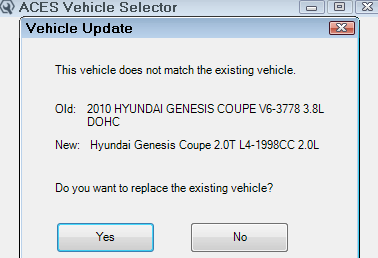
This prompt is asking you if you want to update the Epicor information to match the ACES information.
- Click Yes to automatically update the Epicor information.
- Click No to close the prompt and correct your ACES selections.
Mismatch Indicator
If the Epicor and ACES vehicle information do not match, a mismatch indicator appears in two locations to let you know that the values are different:
- Between the Epicor and ACES links on the Edit Vehicle window:
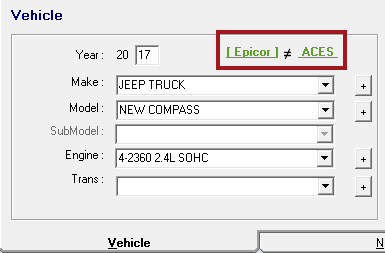
- Between the Epicor and ACES validation indicators in the vehicle section of the Parts/Labor tab.

For more information about Epicor and ACES labels on the Edit Vehicle window, click the following link: ACES Label Indicators