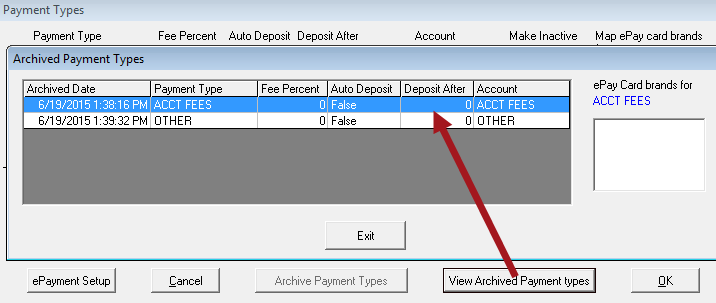There are nine payment types available on the Payment Types window. If all nine are configured and you need to create a new payment type, do NOT type new information in an existing row.
If you type over an existing payment type’s information,
- You will lose all history associated with that payment type, which will make your sales reports inaccurate.
- If you need to re-print a repair order with the old payment type from history, it will show the new payment type instead of the payment type used when the ticket was finalized.
Instead of typing over an existing payment type, you should archive a payment type. When you do, all transactions associated with that payment type are saved, your sales reports remain accurate, and your finalized repair orders print with the correct information.
To Archive Payment Types
You can archive payment types on the Payment Types window.
Complete these steps:
- Open R.O. Writer Configuration.
- Click Configuration menu > Electronic Payment Setup > Configure Payment button.
- On the Payment Types window, check the Make Inactive box of the payment type you want to archive.
-
Click the Archive Payment Types button.
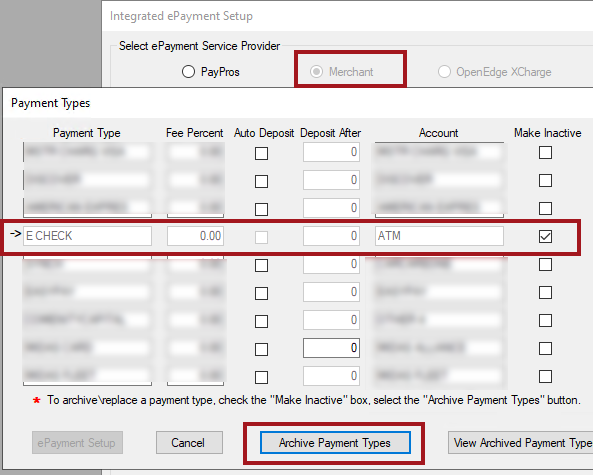
- The payment type is archived and the payment row is now blank.
To See Archived Payment Types
You can see archived payment types by clicking the View Archived Payment types button.