Printing the Daily Schedule
Printing a daily schedule button in Scheduler is easy.
Complete these steps:
-
In the Scheduler toolbar
 , click the Print button.
, click the Print button.
The Print Preview window opens displaying today’s schedule with thumbnails of other days in the left column.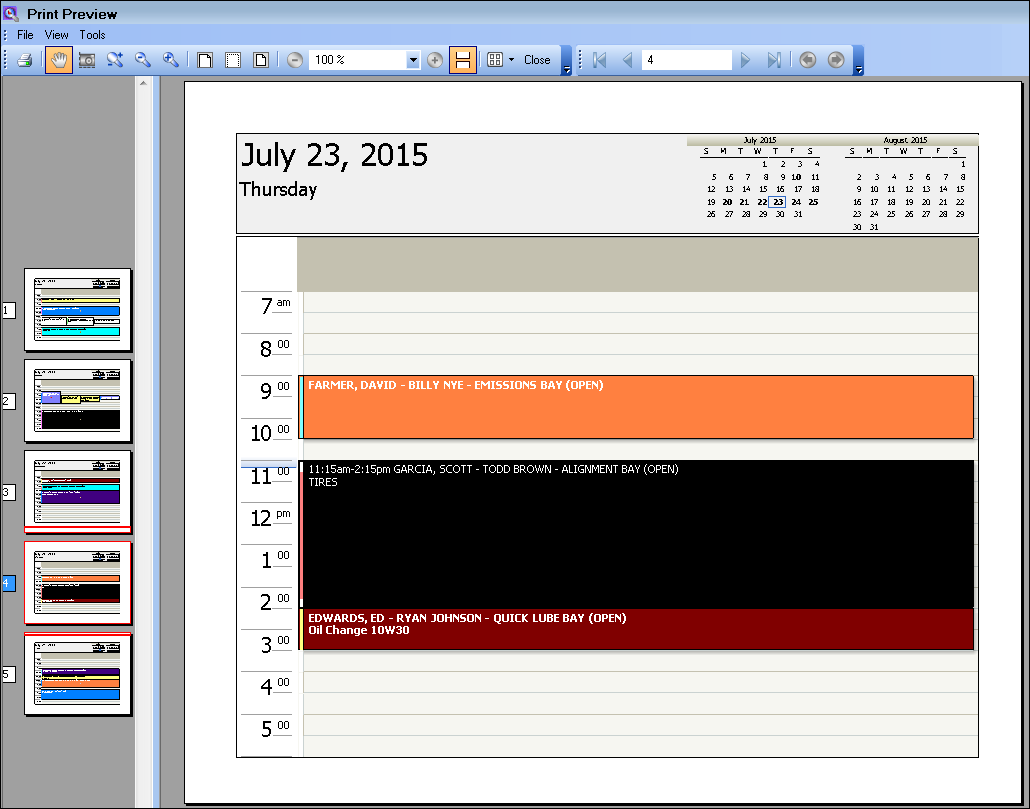
- In the left column, select the day you want to print.
- To print the day to your default printer, click the print button
 in the Print Preview toolbar .
in the Print Preview toolbar .