Central Service With Data Synchronization
In R.O. Writer 3.1, data is synchronized between your shop and Central Service. Central Service is your shop’s SQL database in the R.O. Writer cloud.
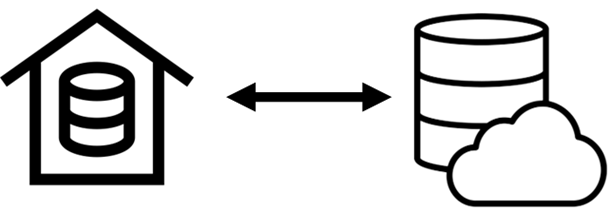
When a change is made to the database in your shop, that change appears in the data at Central Service. When a change is made to the data in Central Service, that change appears in the shop and vice versa.
Installation and Configuration
Installation and Configuration
When you upgrade your server computer to R.O. Writer 3.1 by running the R.O. Writer Server installation program, the Symmetric Configuration Wizard appears at the end of the upgrade process. These windows walk you through installing Symmetric, which manages the data transmissions.
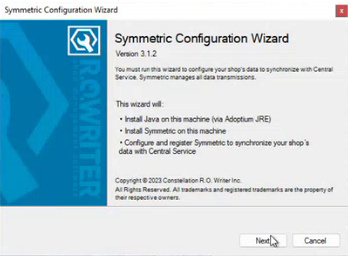
The windows show you data synchronization being set up between your database and Central Service.
Click Next to install the necessary components.
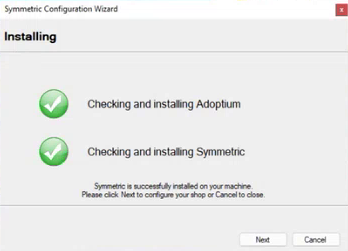
Click Next to configure Symmetric. The process runs on its own.
When Symmetric is fully configured, the wizard shows you the final screen.
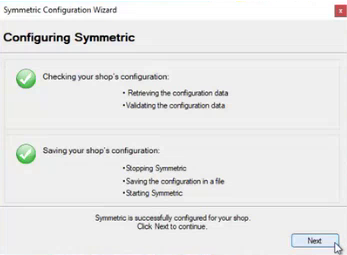
Click Next to register the shop with Central Service.
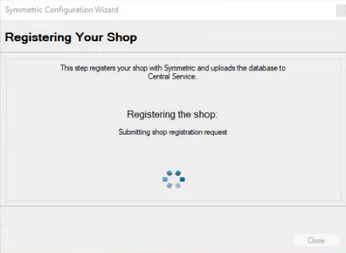
This can take some time. When registration is complete, the final window of the wizard appears.
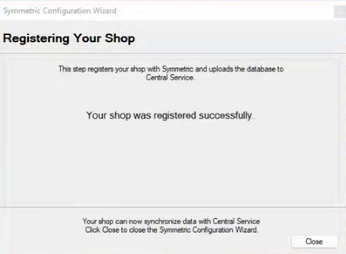
Click Close to close the wizard. You are now configured to transmit data via Symmetric.