R.O. Writer Updater
The Updater is a utility that automatically downloads and performs relevant updates on R.O. Writer databases:
- Updates determined based on the shop’s “on support” status and the licensed features.
- Refreshes Epicor and AAIA makes and models. (WORLDPAC vehicles are not included as of R.O. Writer Version 1.26.)
- Updates the Motor database (R.O. Writer Express only)
Downloading Updates
Complete these steps:
-
Click the Help menu on the main window and select R.O. Writer Updater.
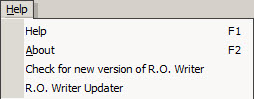
- You should see a list of available updates for the interfaces you are licensed for.
- Check the Update box for each of the updates you want.
- The Updater compares the current local version with the available online version.
- If the local version column is red, the item needs to be updated.
- Click the
 to see additional information on an update.
to see additional information on an update.
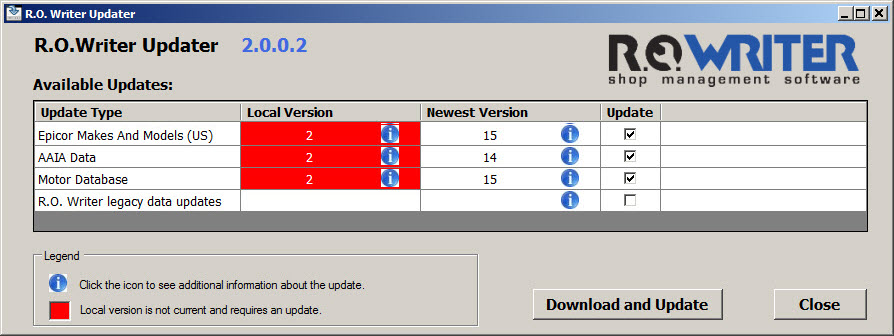
- Click the Download and Update button.
- The updates start downloading; progress is shown in the last column.
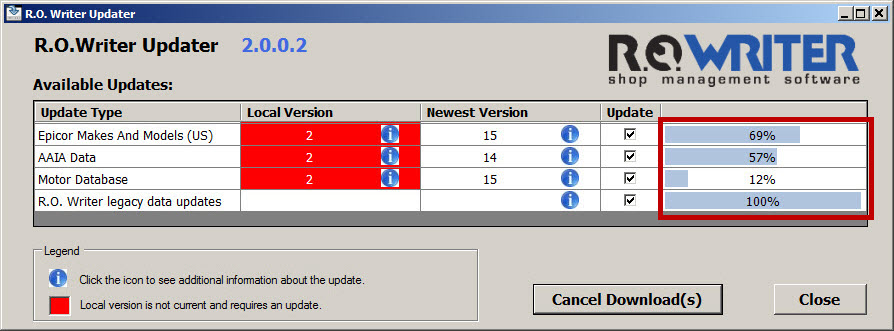
- When updates are complete, the last column displays "UPDATE COMPLETE".
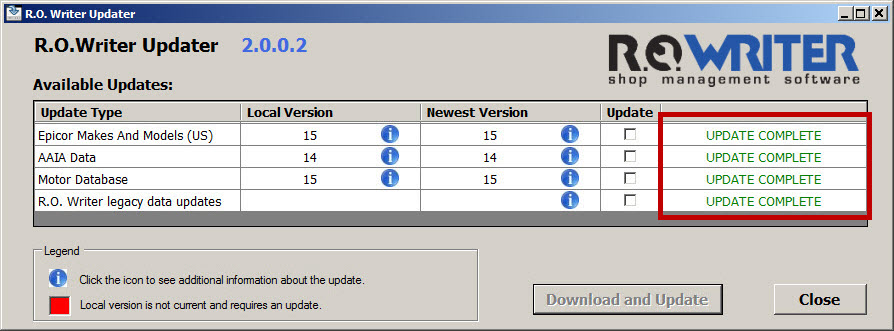
- Click the Close button.