Searching for Parts in Other Stores
When Central Office is installed, a Stores Button appears on the Editing Part Window.
Click the Stores button to see if the part is on hand at other stores in your network. If the part is available at other locations, the store number and the quantity available appears in the list.
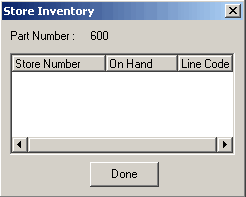
NOTE: This information is only as current as of the last "round trip" Central Office Transmission (i.e., stores transmit, central office transmits, and the stores transmit again). You may choose to transmit a couple of times a day at both the Central Office and the store instead of once a day. If you do, you will want to schedule them so neither side is transmitting at the same time.