Inventory Adjustment Descriptions
From time to time, it may be necessary to adjust inventory quantities maintained by the system to reflect the actual on-hand quantities verified by a physical inventory. Adjustments are made by using the Adjustments feature in the Inventory module.
Complete these steps:
To create adjustment codes, enter the 3 character code and up to 25 characters of description.
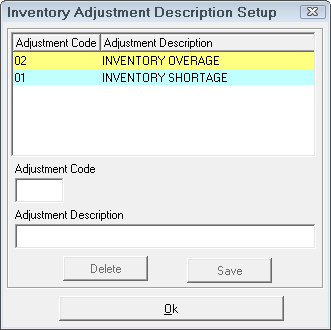
To save the entry, select Save.
To delete an existing code, select the desired code, and select Delete.
To exit, click OK.