Vehicle Information
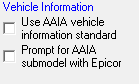
Use AAIA Vehicle Information Standard
If you are using Epicor or ALLDATA and this option is checked, the make and model information display using this standard when adding or editing vehicles.
If you are not licensed for Express and this option is
- Checked - the Prompt for AAIA Sub Model with Epicor option is disabled and not selected.
- Not checked - the Prompt for AAIA Sub Model with Epicor option is enabled but not selected by default. Check that option to make R.O. Writer prompt you to select an AAIA vehicle.
This option is disabled and not selected if
- You are licensed for Express.
- The Use Dial Makes and Models option is selected in Dial Configuration.
In both cases, the Prompt for AAIA Sub Model with Epicor option is disabled and not selected.
Prompt for AAIA Submodel with Epicor
If checked, R.O. Writer uses the AAIA submodel through Epicor. The Submodel dropdown list appears on the Vehicle Tab of the Edit Vehicle window and is populated by AAIA.
When not checked, R.O. Writer selects the first AAIA match automatically.