Sources
Marketing sources can be defined to help understand what method of advertising is most effective.
You can generate reports that tell you the number of sales generated by each source; see Revenues by Source and Revenues by Original Source.
To Add Marketing Sources
Complete these steps:
- Configuration menu > Repair Order > Sources.
- Click the Add button.
- Type in a Source Code and the name of the Source in the designated fields.
- Click the Save button. The Source is added and appears in the Source dropdown list the next time you open this setting.
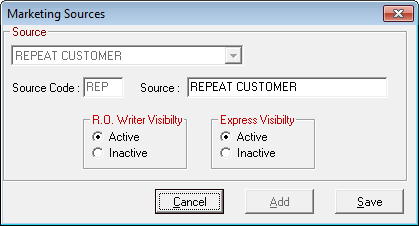
- When the information has been saved, click the Cancel button to exit.
To Edit Marketing Sources
You can only edit the name of the Source, not the Source Code.
Complete these steps:
- Select it in the Source dropdown list.
- Edit the name in the Source field. (The Source Code is grayed-out.)
- Click the Save button.
To Delete Marketing Sources
You cannot delete sources, but you are able to make them inactive in R. O. Writer by selecting the Inactive option.

Inactive sources:
- No longer appear in dropdown lists in other parts of R.O. Writer.
- Do appear on reports for historical accuracy. These sources may be inactive now but were active at some point and that activity is tracked.
- Do appear in the dropdown list on this window so they can be edited or reactivated.