This report gives you a list of your parts and their on-hand and committed status. If a group is selected from the available options, subtotals of the quantity on hand appear for that group. A grand total of the quantity on hand appears at the end of the report.
Available Options:
- Department Group
- Department
- Supplier
- Sort Order: Part No, Alternate Number, Description, Line Code
- Group On: No Grouping, Supplier, Department, Location, Line Code
- A subtotal appears for each group.
- Line Code: A specific line code can be entered.
- Include: Select a combination of the following:
- Parts marked for stocking
- Parts marked for non-stocking
- Parts marked for consigned
- Do not consider On Hands
- Parts that are On Hand
- Parts with no On Hand
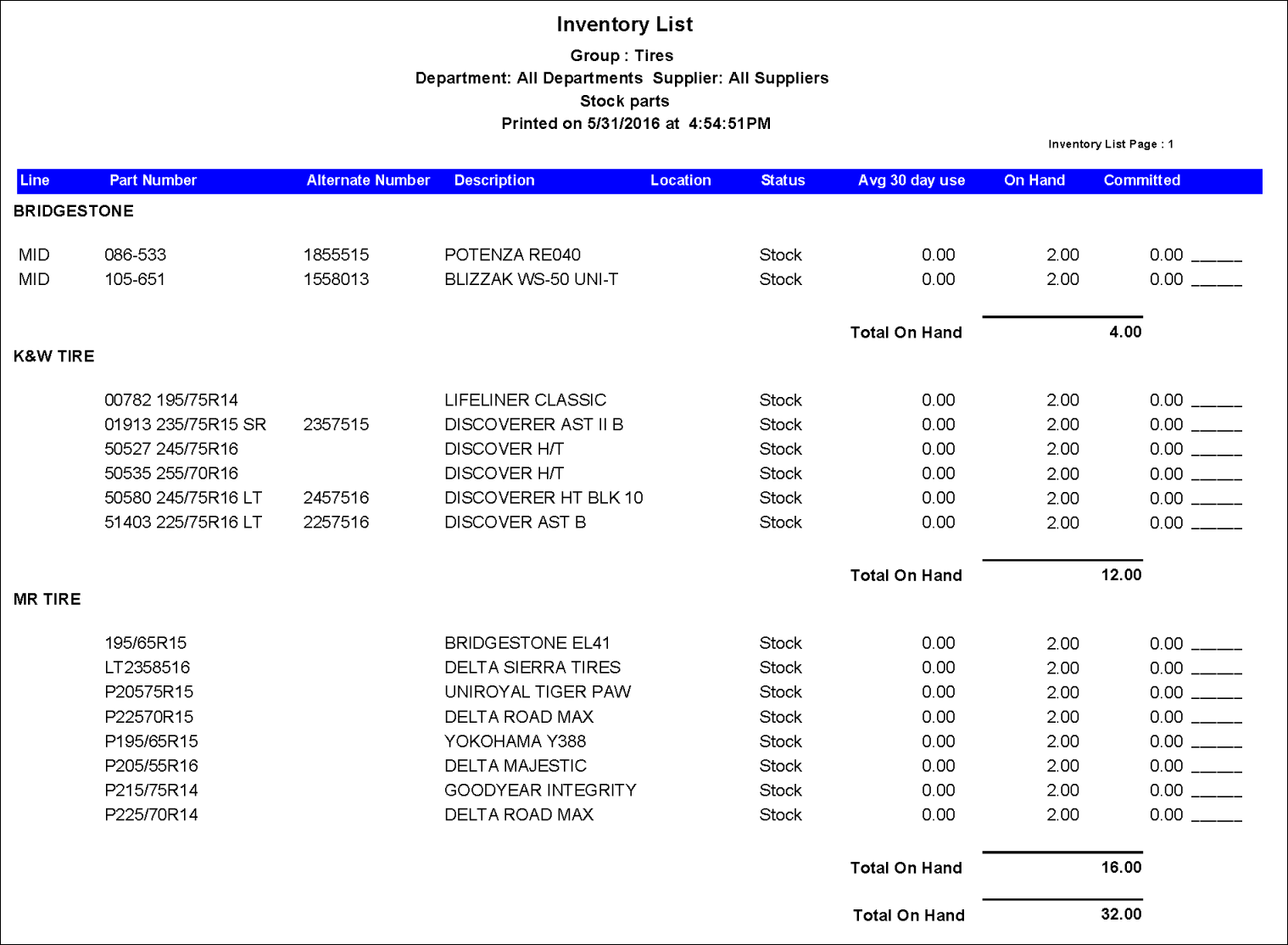
The report includes the following information: