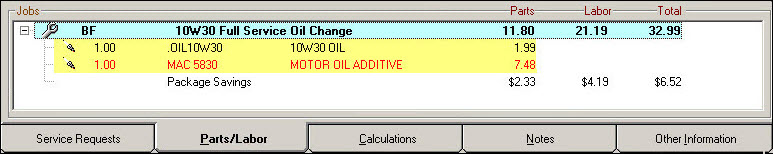Linking Parts
There may be a situation where whenever you add a part to a ticket, you always add one other part with it. Perhaps you want a motor oil additive to be added every time you add oil to a vehicle.
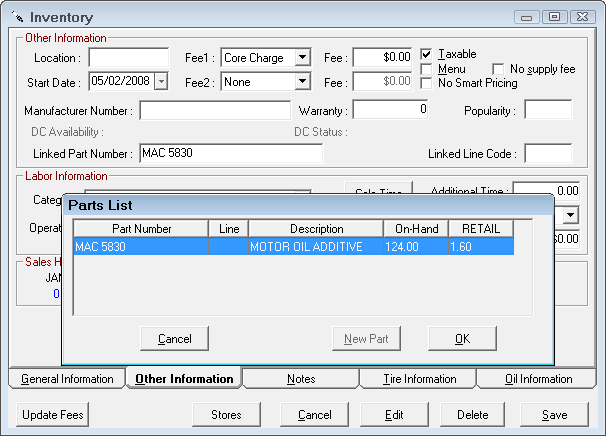
The part number for the motor oil additive will now appear and if there is a line code for that part, it too will appear in the box marked linked line code.
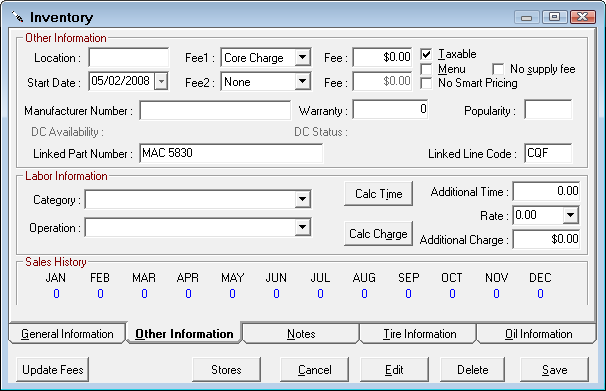
The next time you add the oil to a ticket, the motor oil additive will also be added.