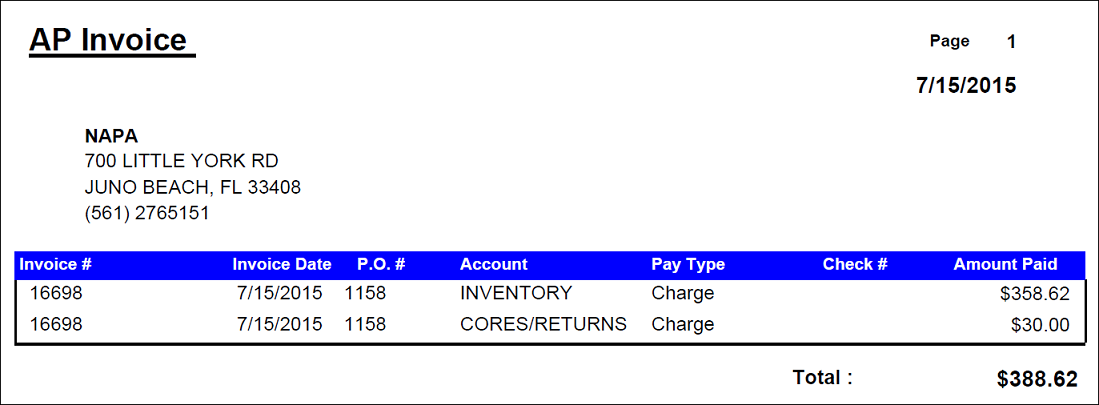Posting Parts With Cores
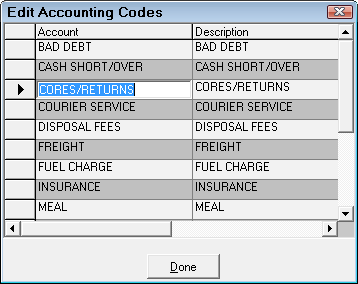
To set the default account whenever you post parts with cores: Open the Configuration module and select Configuration > Parts > PO/Transfer and Other Parts Options. Select the account in the dropdown list next to Default Core Account It is also recommended to select the Always or Prompt option to Create A.P. transaction when posting P.O. (See Purchase Order Transfer & Other Parts Options).
When parts are purchased that includes the core and an Accounts Payable invoice is posted. The part cost and the core amount will be included on that invoice.
When posting an Accounts Payable Summary invoice (See Post Summary Invoice), enter the total and select the account. If cores are included on this invoice, enter the total core amount. The account you set up for cores should already be defaulted.
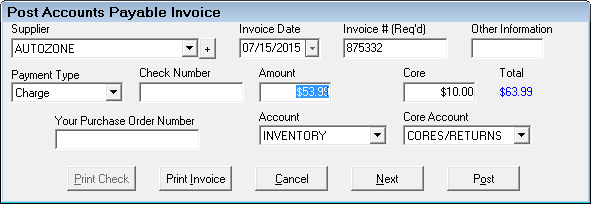
When posting an Accounts Payable Detail invoice (See Post Detail Invoice) to the repair order for parts that include a core, the core total will also be posted to your selected account.
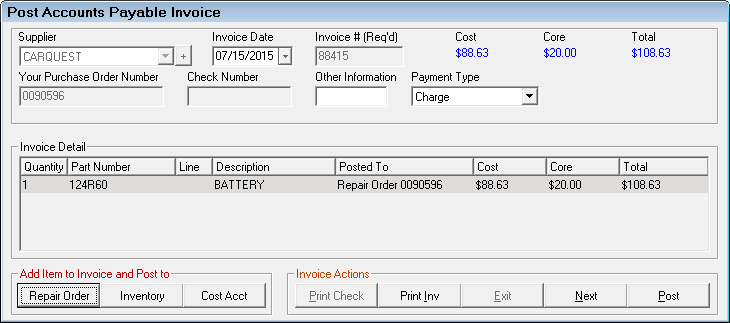
When posting an Accounts Payable Detail invoice to inventory for parts that include a core, the core cost will display on the left side under Current Statistics and you will be able to enter the New core cost under New Statistics. The core total will be posted to the account you selected.
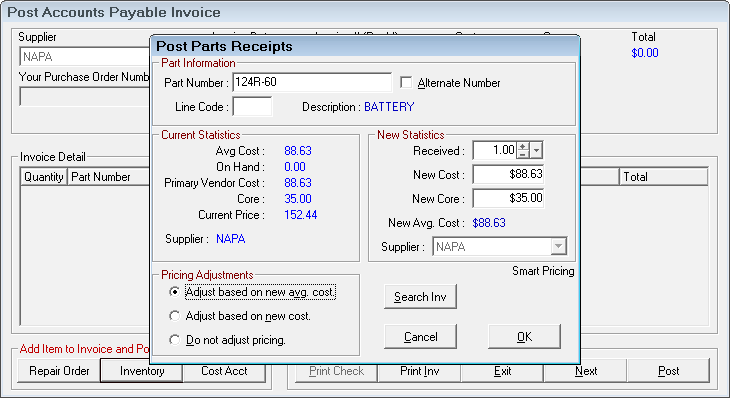
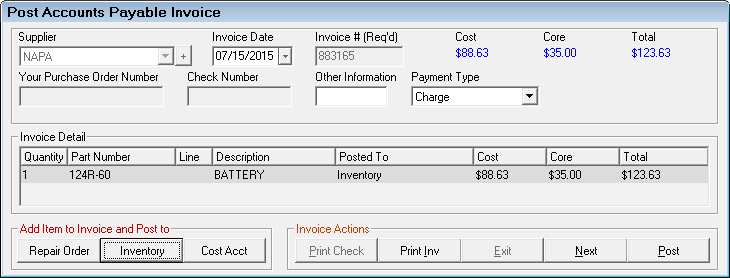
When receiving parts that include a core using the Post Receipts function in Inventory, the current core will also be displayed and you can enter the new core amount if changed. Post Receipts does not create an Accounts Payable invoice automatically so you may want to use the Post Summary Invoice manually.
When using the PO Management function in Inventory, the existing core cost will be displayed and a new core cost can be entered when adding the part to the purchase order.
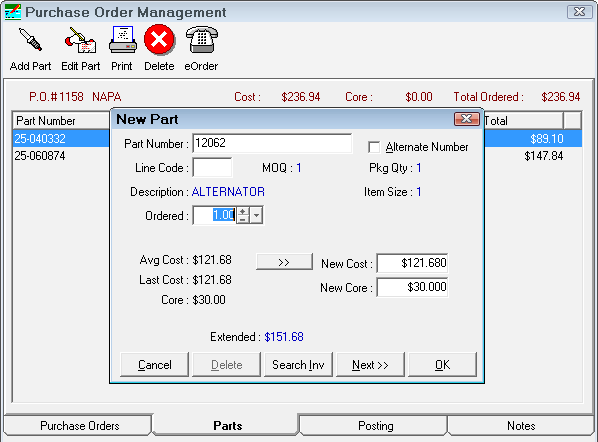
The purchase order displays a Core column and the Total includes the core cost.
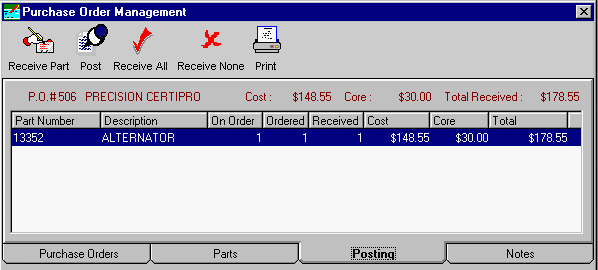
If you have selected to post an Accounts Payable invoice when posting purchase orders (see Purchase Order Transfer & Other Parts Options), the AP invoice will also post the core total to the account you selected.
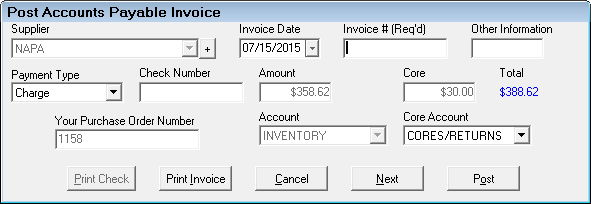
The printed Accounts Payable receipt will include both the amount for the part and the amount for the core.