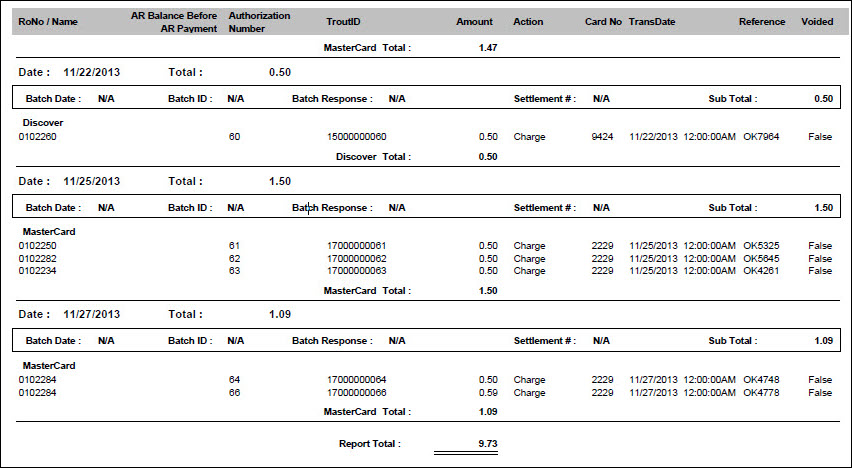Select ePayment Report, enter a date range and then click the Print button.
The report is grouped by batch and then card type; it includes batches closed and those not yet settled.
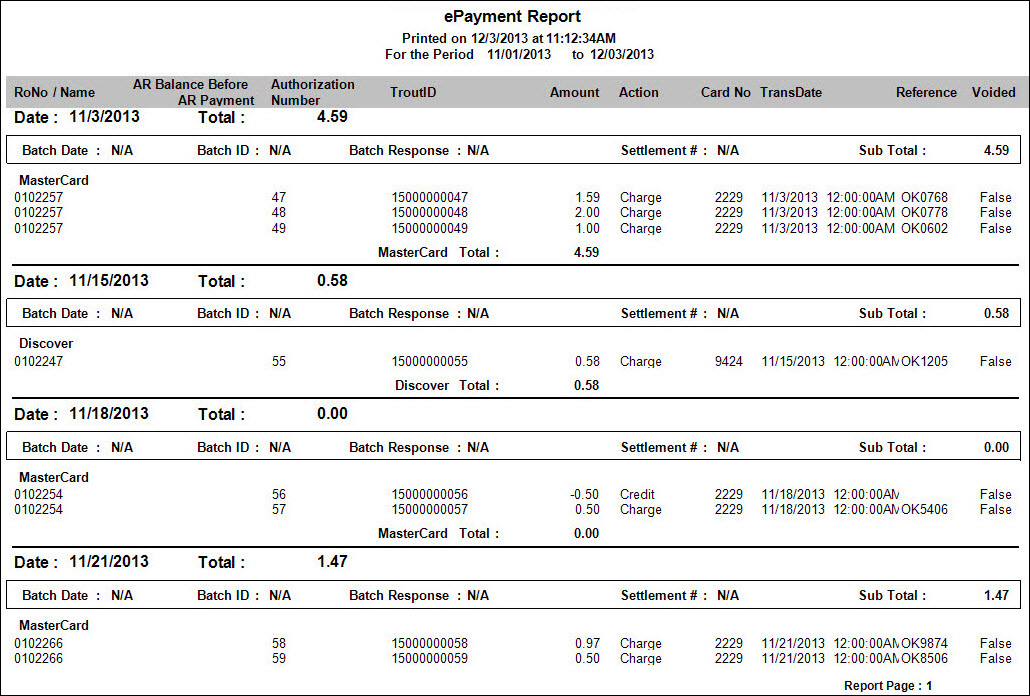
This report includes the following information:
- Batch Date
- Batch ID
- Batch Response
- Settlement Number
- Sub Total
- Card Type
- Repair Order Number
- AR Balance Before AR Payment
- Authorization Code
- Trout ID
- Amount
- Action
- Card Number – The last four(4) digits of the card
- Transaction Date
- Reference
- Voided – True or False
- Report Total - The total for the whole report; it displays on the last page.