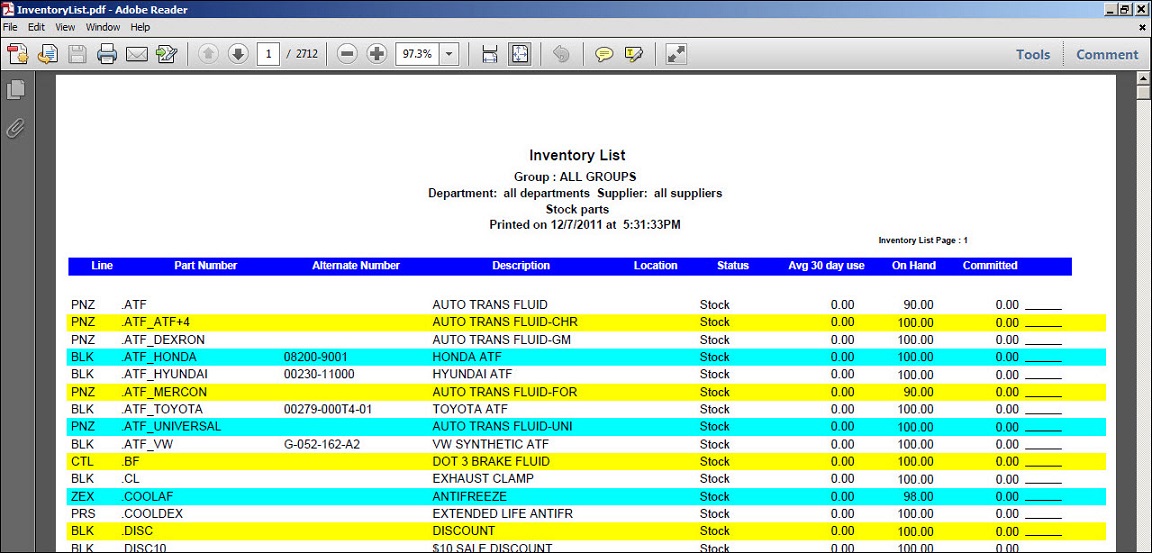Anything printed to the screen can be exported to a PDF or Microsoft Excel file. When you run a report and click Print, select the Screen option on the Printing window.
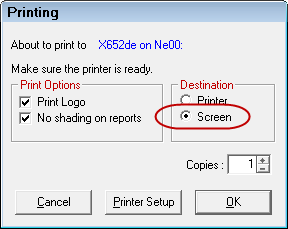
The Print Preview window opens. Click the Export button ![]() .
.
Select the format you want to export the report to in the Save as type dropdown list.
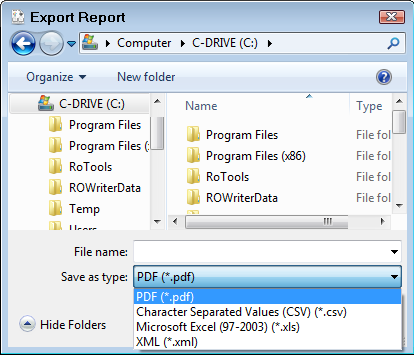
Browse to the location where you want to store the exported report, enter a file name, and click Save.
Excel Export
Navigate to the location you exported the report to an open it.
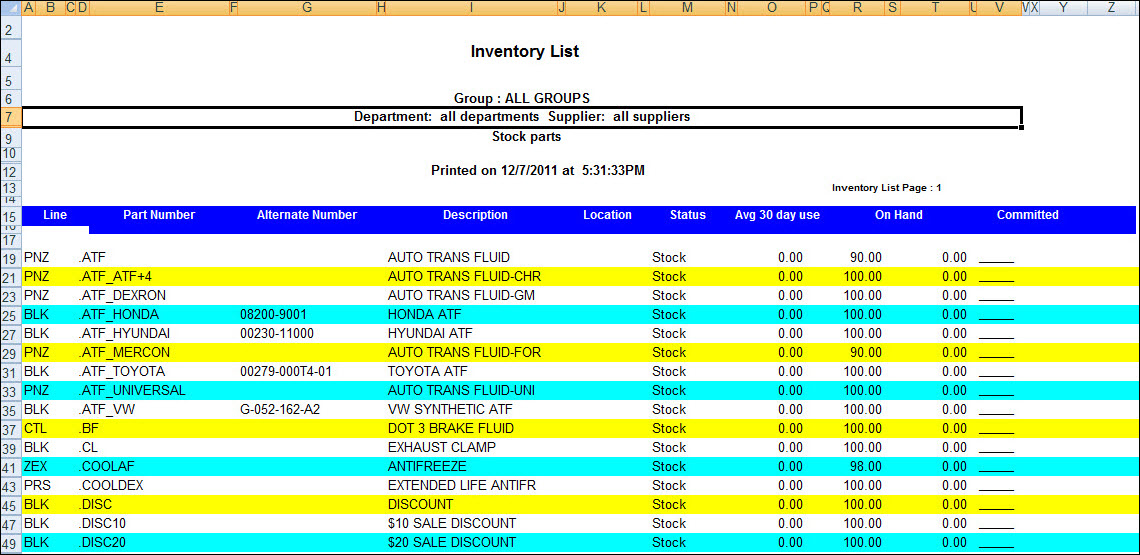
PDF Export
Navigate to the location you exported the report to an open it.