You can create an appointment from an estimate and repair order.
Complete these steps:
- While the estimate is open, click the Calendar button in the toolbar.
- You are prompted to confirm that you want to schedule an appointment for the open estimate. Click Yes on the schedule prompt. The Calendar opens.
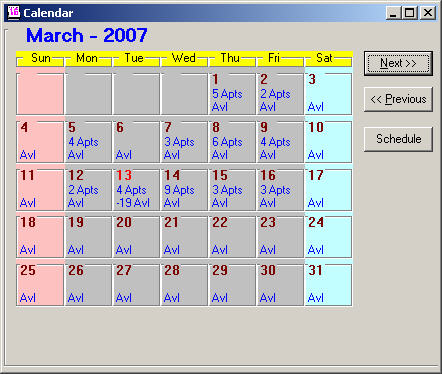
- Double click on the date you wish to create the appointment for.
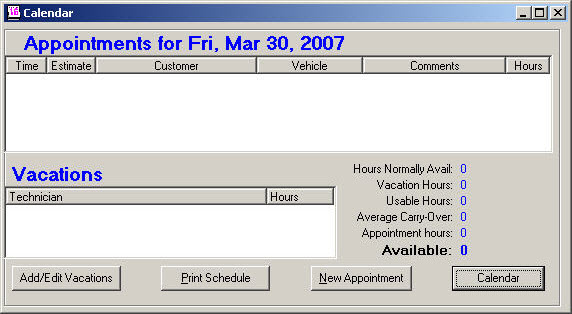
- Click the New Appointment button. A new appointment opens that includes the customer and vehicle information from the estimate. (Service Requests display on the Notes tab.)
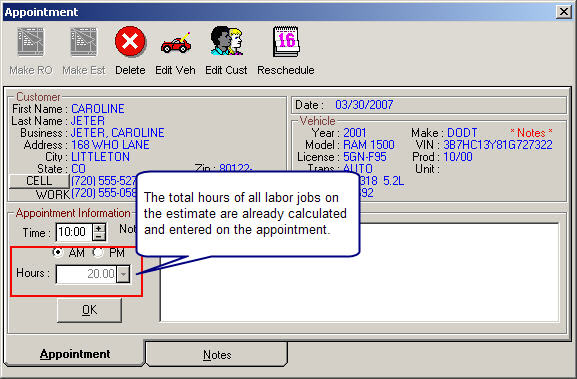
- Enter the Time of the appointment and click the OK button.
- The new appointment is created and
- Appears on the schedule for the day.
- Linked to the estimate.
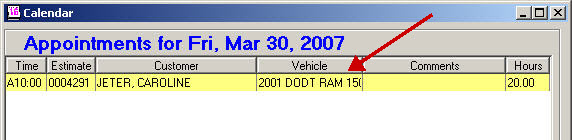
- The date and time of the appointment appears in the Appointment column on the Estimates in Progress Window.
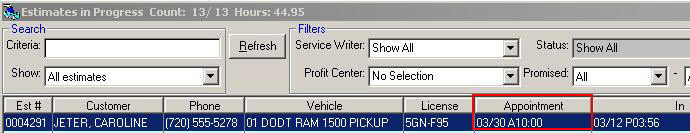
If the Appointments column is not displaying, you won't see the appointment date and time.