Validate Form Selections
You should always check your form selections the Form Types Configuration setting (Configuration > File menu > Form Types) after making changes in the Custom Reports utility.
When you make changes to your custom forms, you can potentially delete or rename a custom form selected in Form Setup. If you do, the original form is still selected. You need to select the form with the new name or another form.
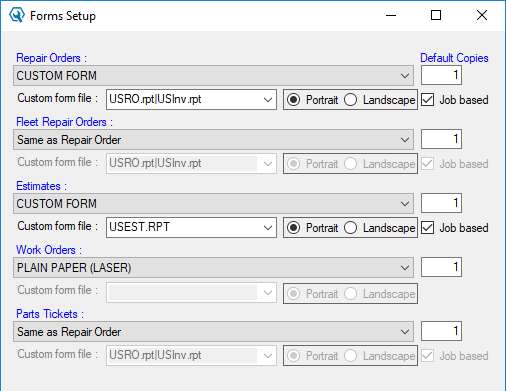
Each category section is a type of document you print. The dropdown lists contains all the forms in your database.
For each category:
- The main dropdown list contains the standard form types.
- The Custom Form File dropdown list contains only custom form types.
- You must select CUSTOM FORM in the main dropdown list to activate this dropdown list.
R.O. Writer recommends test printing these forms after validating the form type selections. If a form that does not actually exist in the database is selected in Form Types, the following error appears when you try to print that form: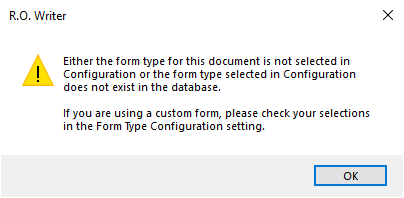
Custom Forms in the Form Types Setting
Custom forms appear in the Custom Form File dropdown list underneath the main dropdown list in each section.
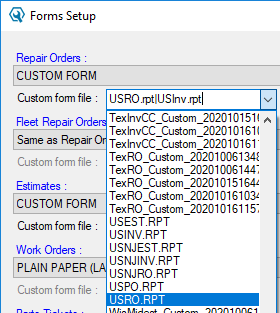
The Custom Form File dropdown list is updated each time new custom forms are added in the Custom Reports Utility.
NOTE: You can also type a value into the Custom Form File field.