Network Data Locations - Now Available
When you open Data Locations, the Access Data Path and Back Up Shared Data Files In fields are active. You can enter a network location in these fields.
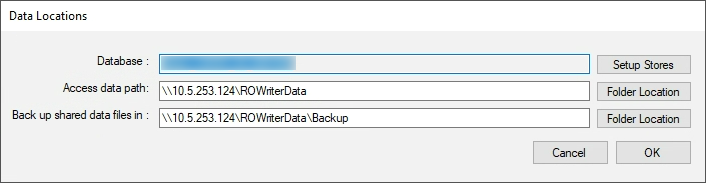
To enter a network location in the Access Data Path or Back Up Shared Data Files In fields
-
Copy and paste in the text
-
Click the Folder Location button and browse to select.
R.O. Writer will prompt you if you enter an invalid location (i.e., one that is not connected to the machine).