QuickVIN Lookup
The integration of QuickVIN Plus allows you to look up the vehicle's VIN based on the license plate and state.
Having the most accurate vehicle information helps:
- Increase the ease of obtaining the correct VIN
- Reduce potential costs of obtaining VIN numbers (VIN readers, time to walk to the car, checking the door, etc.)
- Reduce the risk of ordering incorrect parts
- Reduce turnaround time, which allows more cars to be serviced during the day, increasing revenue to the shop
Looking up the VIN
The VIN Lookup button retrieves the VIN from the CARFAX QuickVIN Plus database based on license plate and state.
NOTE: R.O. Writer ships with this functionality enabled; however, you must establish an agreement with CARFAX separately to activate the service.
Complete these steps:
-
In the Quick VIN section of the Vehicle tab, enter the License number and State and click the VIN Lookup button.
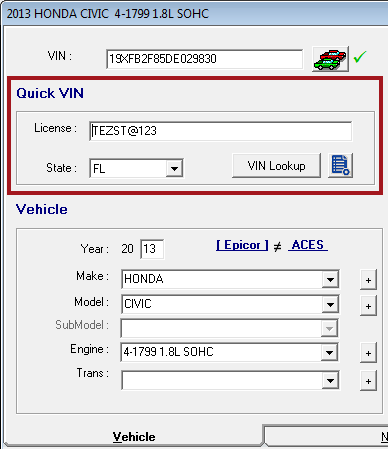
- R.O. Writer queries the CARFAX database for the VIN associated with the license plate number.
- A popup window displays the vehicle information from CARFAX.
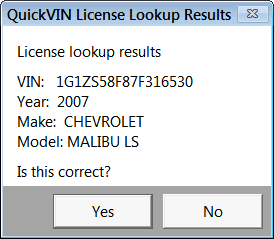
- At this point, you can click Yes or No.
Click Yes to add the VIN. What happens next depends on whether or not you have Epicor installed and configured:
- If you DO have Epicor:
- The VIN appears in the VIN field at the top of the Edit Vehicle window.
- CARFAX passes the VIN to Epicor.
- Epicor decodes the VIN behind the scenes.
- The year, make, and model fields are populated with Epicor information.
- If you do NOT have Epicor:
- The VIN appears in the VIN field at the top of the Edit Vehicle window.
- The year, make, and model fields are populated with the CARFAX information in the popup.
- After you click OK on the Edit Vehicle window, the vehicle information is saved as a custom vehicle.
- There will be an asterisk (*) in front of the year, make, model, sub-model, and engine wherever vehicle information is displayed.
- You can use the Vehicle dropdown lists on the Edit Vehicle window to make this vehicle standard, which removes the asterisks and validates the vehicle for ACES (after the engine is selected).
NOTE: If you notice a difference between the vehicle information on the popup window and the vehicle information entered into the Edit Vehicle fields, this does not mean something is wrong necessarily. Differences occur because there are differences between the CARFAX and Epicor databases.
Click No to leave the information in these fields as is. If the fields were blank, they stay blank. If the fields were populated, the information in them stays the same.
When More Than One Vehicle Returns
When a customer buys a new vehicle and transfers the license plate to it, sometimes the previous vehicle stays associated with the license plate. As a result, QuickVIN Plus finds more than one vehicle when looking up the license plate.
When there is more than one vehicle associated with the license plate, CARFAX QuickVIN Plus returns all vehicles associated with the license plate so that you can choose the vehicle that the customer is bringing in for service.
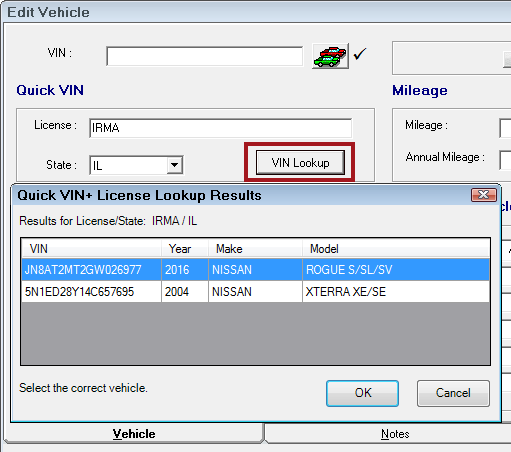
Select the correct vehicle in the list and do one of the following to choose it for the customer visit:
- Double-click the vehicle.
- Press the ENTER key.
- Click the vehicle and click OK.