Customer Information Defaults
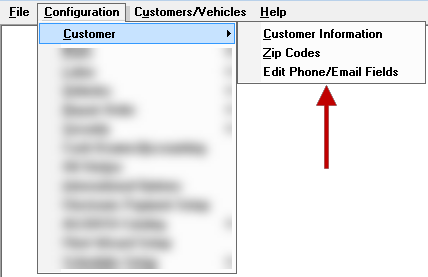
Select Customer Information to open the Customer Info Defaults window. Enter the City, State, Zip, and Area Code.
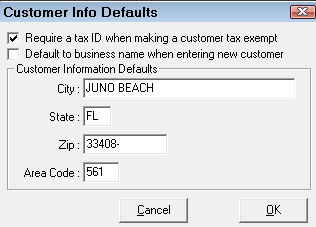
Every time a new customer is added, the information entered on this window is entered automatically. Enter information that applies to the majority of your customers.
There are two checkboxes on this window:
- Require a Tax ID - Check this box to require that the tax ID be entered before the customer can be marked as tax-exempt.
- Default to Business Name - Check to always default to the business name when entering a new customer.
The topics in this section include: