Standard Forms
R.O. Writer ships with standard form types for tickets and work orders. Standard forms appear in each dropdown list on the Forms Setup window.
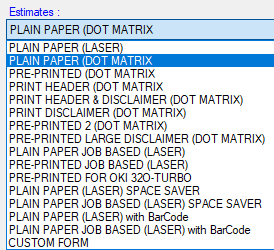
You choose to use standard forms by selecting these in the main dropdown lists.
These forms are
- Created in Crystal Reports, which is why Crystal Reports is required to run R.O. Writer.
- Have an .rpt extension.
- Print the shop information at the top of the form.
Standard Form Location
As of R.O. Writer 3.0, forms are stored in the database. When upgrading from older versions of R.O. Writer to R.O. Writer 3.0 and higher, these files are imported from the Term folder into the database when R.O. Writer launches.
C:\Users\[username]\AppData\Roaming\Progressive Automotive Systems, LLC\ROWriter\Term
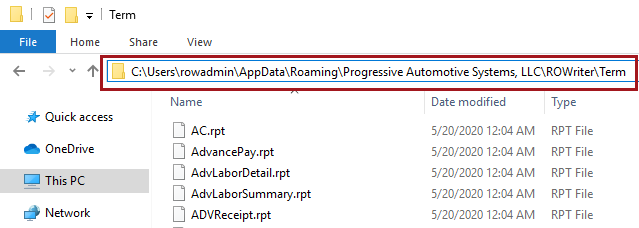
You add new forms to the database in the Custom Forms utility in the Form Types Configuration setting.
NOTE: VeriFone PC Charge was discontinued in R.O. Writer 1.24.