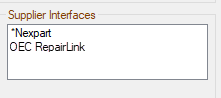The OEC RepairLink integration is unique because you do not buy from OEC RepairLink. You create a supplier with an interface to OEC RepairLink; however, you do not order and post from the OEC RepairLink supplier. Instead, you buy from OEC dealers through the OEC RepairLink supplier.
Rather than forcing you to create suppliers for every OEC dealer you order from, R.O. Writer creates a new supplier as soon as you post a part from an OEC dealer to an open ticket automatically.
NOTE: While you do not need to create suppliers for each OEC dealer, you do need to keep track of the suppliers R.O. Writer creates for OEC dealers. All transaction information – purchase orders, invoices, payment records, etc. – are with the supplier created for the OEC dealer not with OEC RepairLink itself.
How R.O. Writer Creates New Suppliers from OEC Dealers
On the Posted Parts and Labor tab in Smart eCat, the OEC dealer name appears above the list of parts.
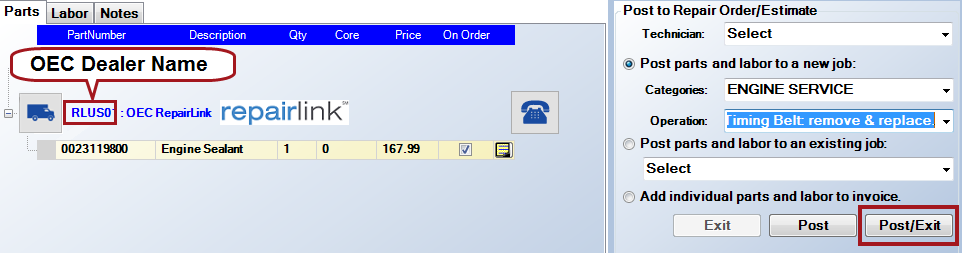
When you
- Click the Truck button to submit an order before you post.
- Click the Post or Post/Exit button to post the parts to the ticket.
R.O. Writer checks to see if there is a supplier with the same name as the OEC dealer. If there is no supplier in your database with the same name as the OEC dealer, R.O. Writer creates a supplier with the OEC dealer information in the background. Nothing appears on the screen.
When you open the part on the ticket (after posting), you can see the OEC dealer as the Supplier.
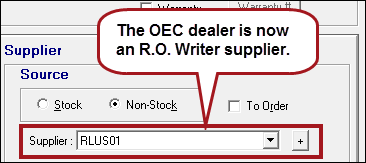
OEC Dealer Suppliers in Configuration
Open Configuration and select Configuration menu > Parts > Suppliers. The OEC dealer has been created as a supplier.
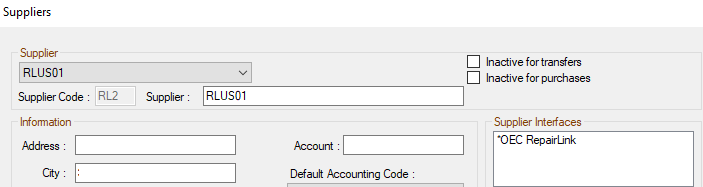
Supplier Information
- R.O. Writer creates the Supplier name from the OEC dealer name (as displayed in Smart eCat).
- R.O. Writer creates the Supplier Code using the first three characters of the OEC dealer name.
- The Supplier Code is not used by OEC, but you do need to know the Supplier Code to track transactions in R.O. Writer.
- If the first three characters of the OEC dealer name matches a Supplier Code for another supplier, R.O. Writer tries to create another code using the first two characters of the OEC dealer name + 0—9 until it finds a combination that does not already exist in your database.
- If this process still creates an existing Supplier Code, R.O. Writer uses the first character of the OEC dealer’s name + 10—99 until it finds a combination that does not match any other supplier.
- The address and phone number information come directly from the OEC dealer information.
- The supplier interface is named “OEC RepairLink” by R.O. Writer.
Supplier Interface Information
When you select OEC RepairLink in the Supplier Interfaces section, the Connection Information for the supplier appears.
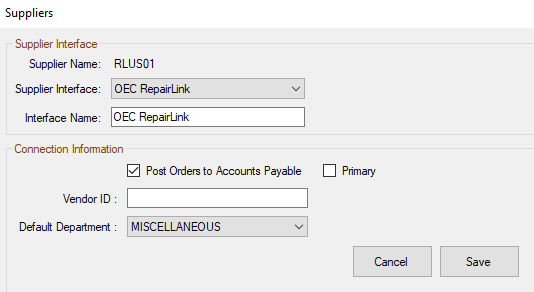
- “OEC RepairLink” is always the Interface Name.
- Post Orders to Accounts Payable is checked by default. You can uncheck it if desired.
- The Vendor ID is based on the OEC dealer information. Do NOT change this ID!
- The Default Department is the same as the main OEC supplier.
- If the main OEC supplier has no Default Department selected, no Default Department is selected.
- You can change the Default Department.
When a New OEC Dealer is Already One of Your Suppliers
If an OEC dealer is already a supplier in R.O. Writer Configuration, R.O. Writer does not create a new supplier. Instead, R.O. Writer modifies your existing supplier with the information from the OEC dealer.
When you post a part from an OEC dealer to a ticket for the first time, R.O. Writer starts creating the R.O. Writer supplier by searching the database by supplier name. If a supplier name in your database matches the OEC dealer’s name, then R.O. Writer adds the OEC RepairLink interface to the existing supplier.
How the Existing Supplier is Modified
The existing supplier information - including the Supplier name, Supplier Code, account, and address information - remains the same.
- If the existing supplier does not already have an interface, the OEC RepairLink interface is added as the Primary interface.
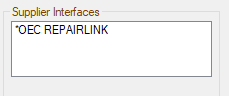
- If the existing supplier already has an interface, the OEC RepairLink interface is added as the secondary interface.