Oil Information on Parts Posted to Tickets
When a part in the oil group is added to a ticket, an Oil tab appears at the bottom of the Editing Part Window.
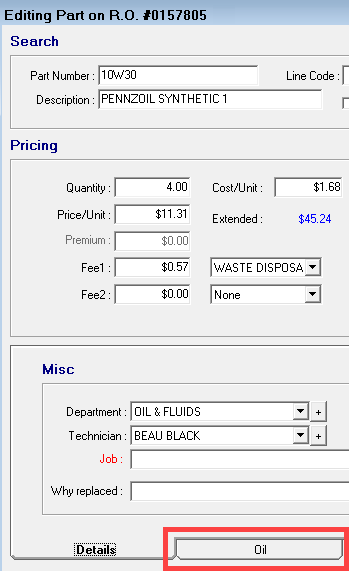
When you click the Oil tab, the oil information in the part record displays. If the part record does not contains oil information, then these fields are blank.
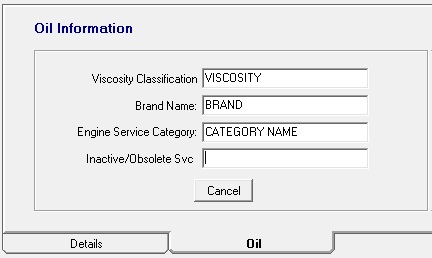
Oil Information
The fields in the Oil Information section are editable.
- If the fields are already completed, you can edit the information in them.
- If the fields are blank, no oil information was entered on the Inventory record. You can complete the fields here.
- Click OK to save entries or changes and return to the Edit Parts window.
If you add oil information to the part on a ticket:
- Those changes are saved to the part record on the current ticket ONLY.
- Those changes are NOT saved
- To the part record on any other open ticket.
- To the master part record in Inventory.
If you want oil information you add or edit via the Oil Info button to appear on other tickets, you should update the master part record in Inventory.
NOTE: If you allow on-the-fly changes, a prompt appears when you close the ticket notifying you that part information has been changed. If you click Yes, the part record in Inventory is updated with the new information.
Printing Oil Information
If the oil information fields contain data at the time the document is printed, that oil information prints with the part on printed tickets, work orders, and final invoices to the customer.
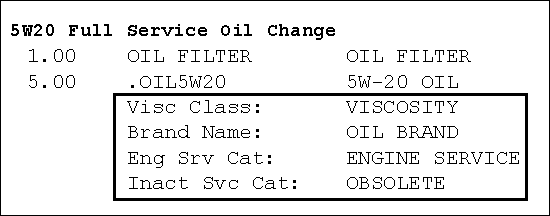
If the oil information fields are empty when the document is printed, the oil information fields do not print on any document, including the customer invoice.