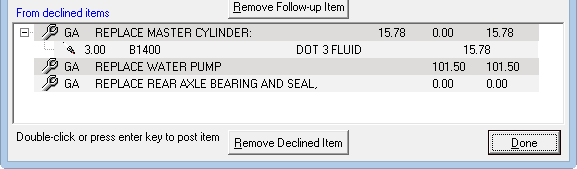Service Recommendations
Service recommendations are services that are recommended for the customer’s vehicle. These recommendations are stored in history for the customer and vehicle.
Service Recommendation Window
If there are service recommendations stored in history for the customer and vehicle, the Service Recommendations window pops up for that customer and vehicle.
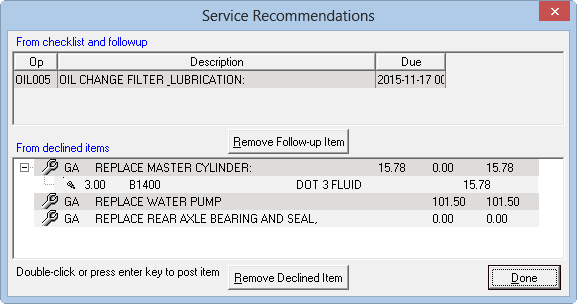
To Add a Service
Double-click on an item to post it to the current ticket.
- If labor and parts are associated with the service, those items post to the ticket when you post the service.
- If no labor or parts are associated with the service, only the service posts but not labor or parts.
After the service is posted, it is removed from
- Service recommendations - it does not appear automatically anymore.
- Follow-up letters.
Click the Done button to save and exit.
To Remove a Service
To completely remove service recommendations without posting to the open ticket, select the services and click the Remove Follow-up Item or Remove Declined Item buttons.
Removing a labor with associated parts removes the labor and the associated parts.
Removing a part removes only the part. If the part is attached to a labor, the labor remains on the ticket.
To See if There Are Recommended Services
Sometimes people bypass or ignore the recommended services popup. If so, you can check to see if there are any recommended services for the vehicle at any time.
While the ticket is open, click the Services button in the ticket toolbar ![]() . The Service Recommendations window opens.
. The Service Recommendations window opens.
How Recommended Services Are Created
R.O. Writer creates service recommendations in several ways.
Checklist Items
From checklist items (most common):
- Checklist items marked as needed on a previous visit.
-
Appear in the From Checklist and Followup section at the top of the window.
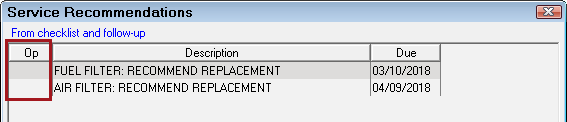
- Checklist items do NOT have a code in the Op column because they are not labor operations.
-
When you double-click one of these items, it posts as a labor operation with only the Description field completed.
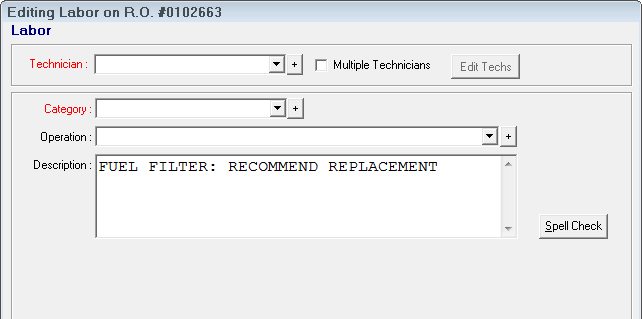
Here, you can select the appropriate Category and Operation dropdown lists.
Labor Operations Configured for Follow-Up
Labor operations that have been set up for follow-up on the Shop Code Criteria Tab of the Marketing/Follow-up module. Any time this labor operation is posted to a ticket, a follow-up service recommendation is automatically generated for a specified date from the day of service.
These labor operations
- Appear in the From Checklist and Followup section at the top of the window.
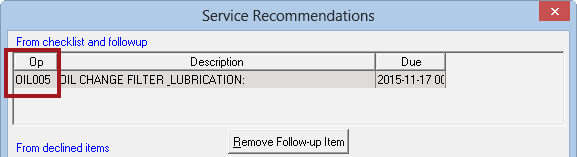
- Display the labor operation code in the Op column to indicate that it is a labor operation.
- When you double-click one of these items, it posts the labor operation and any associated parts to the open ticket.
Declined Parts and Labor
Declined parts and labor appear in the bottom half of the window and includes:
- Labor that was declined on a previous visit.
- Parts that were declined on a previous visit.