Configuring the Tire Comparison
Tire comparison functionality is built into R.O. Writer and does not need to be configured. You can, however, create a disclaimer specifically for the Tire Comparison.
To Create a Disclaimer for the Tire Comparison
You can create unique disclaimer text for the tire comparison that you give customers.
Complete these steps:
- Open R.O. Writer Configuration
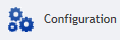 .
. - Click the Configuration menu > Repair Order > Disclaimer. The Edit Disclaimer window opens.
- Check the Use Separate Disclaimers box. This populates the dropdown list with the documents you can create specific disclaimers for.
-
Select Tire Comparison Sheet in the dropdown list.
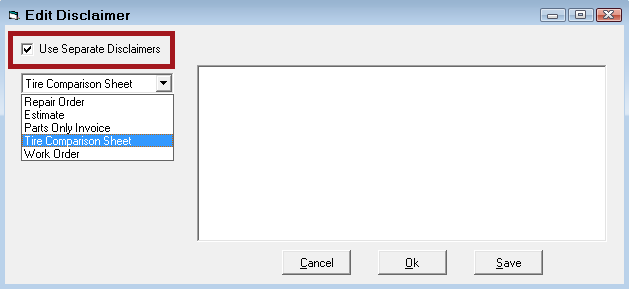
- Enter the text in the box.
-
Click Save. The disclaimer is saved.
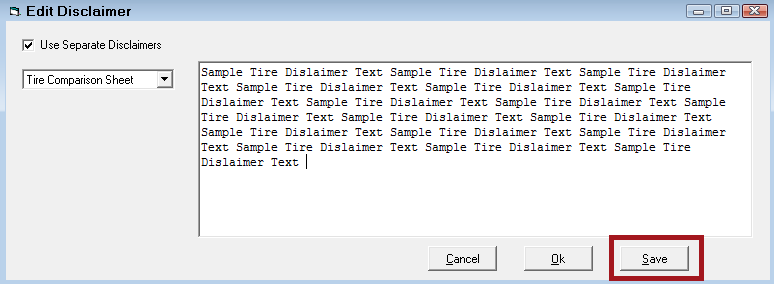
-
The next time you compare tires in Tire Quote, the Disclaimer appears at the bottom.
To Delete Tire Comparison Quotes on a Schedule
Quotes created from tire comparisons can be scheduled for deletion.
Complete these steps:
- In Configuration, click File menu > General Options.
-
Click the Schedule Estimate Cleanup button.
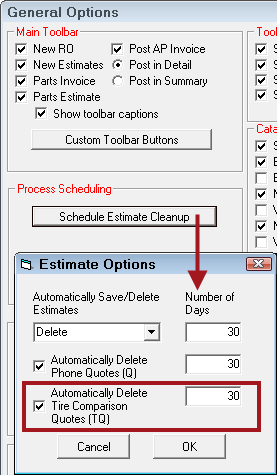
- To delete tire comparison quotes at regular intervals:
- Check the new Automatically Delete Tire Comparison Quotes (TQ) option.
- Enter the Number of Days from the day each TQ quote is created; 30 days is most common.
- Click OK. The deletion schedule is set.