The Tire Supplier setting determines the order of the supplier links below the search results.
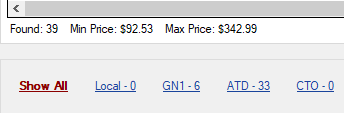
By default, the link sequence is
-
Show All
-
Local
-
Supplier Link #1
-
Supplier Link #2
-
Supplier Link #3
-
Etc.
Accessing the Tire Supplier Settings
You access the Tire Supplier setting by clicking the Suppliers menu. The Tire Supplier window opens displaying the current order of the supplier links below the search results.
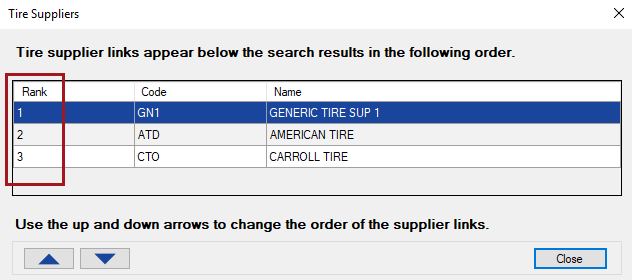
The order of the suppliers in the list determines the order of the supplier links below the search results.

After a New Supplier is Added
You need to determine where the new supplier’s link should appear in the link row below the search results.
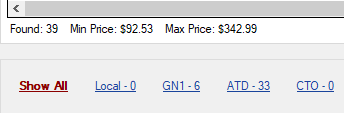
Complete these steps:
-
Open Tire Quote immediately after completing the new supplier interface. Tire Quote prompts you to determine the position of the new supplier’s link.
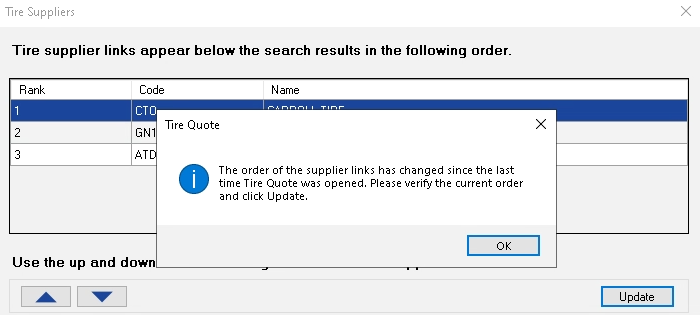
- Click OK to close the prompt.
- Use the up and down arrows to determine the order of the links below the search results.
-
Click Update to save your changes. A prompt appears letting you know that Tire Quote needs to refresh.
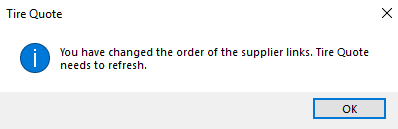
- Click OK. Tire Quote refreshes. (This clears any search results or selections.)
- Perform a quick search.
- When the search results appear, the supplier links below the list appear in the new order.
Changing the Order of the Supplier Links
Whenever you change the order of the supplier links, Tire Quote needs to refresh, which clears all search criteria and results.
Complete these steps:
- Open R.O. Writer.
- Open Tire Quote when no ticket is open.
- Click Suppliers on the Tire Quote menu bar. The Tire Supplier window opens.
-
Use the up and down arrows to change the order of the links. The Order column updates the number.
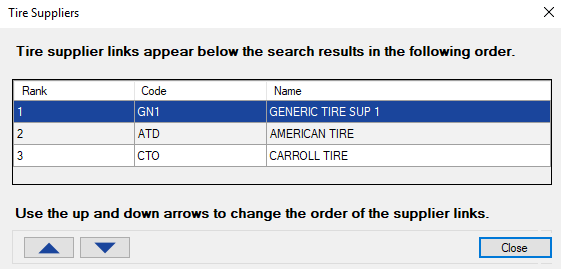
- When all suppliers are in the order you want, click Close.
-
A prompt appears letting you know that Tire Quote needs to refresh.
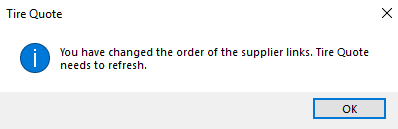
- Click OK. Tire Quote refreshes and the window appears blank. All search results and selections are cleared.
- Perform a quick search.
- When the search results return the supplier links below the list appear in the new sequence.