Information Below the Search Results
The information below the search results show you more information about the tires in the list.
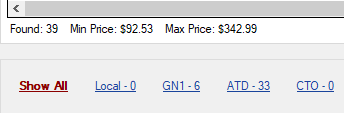
- The Found with Min Price and Max Price values summarize the search results.
- The Links Below the Search Results sort the search results by the tire source.
- The Stores link searches for tires with the same part number in other stores.
- The Package dropdown list contains all configured tire packages.
Found with Min Price and Max Price
The line below the search results summarizes the overall results in the list above it.
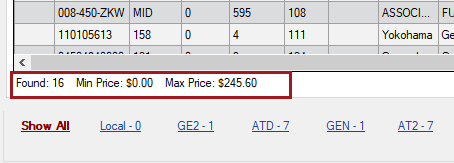
-
Found displays the number of tires (i.e., the number of rows) in the list.
-
For Show All, Found is the sum of all the tires from all suppliers (as shown in the image above where 1+7+1+7=16).
-
For one supplier, Found matches the number of tires from that supplier.
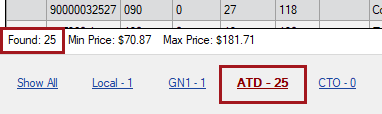
-
- Min Price is the price of the tire in the list with the lowest price.
- Max Price is the price of the tire in the list with the highest price. The price is the price of one tire as displayed in the Price column.
The Found and Price values change to match the number of tires in the list. For example, if you apply a filter and it changes the number of tires in the list, the Found and Price values adjust accordingly.
Links Below the Search Results
The links below the search results show the source of the tires in the list. The name of the supplier link is formatted as follows: “Supplier Code - [# of tires from the supplier]”.
Show All
Click Show All at any time to show all matching tires in the list, including both local inventory and supplier. In Show All, each row is a tire from one source, either local inventory or a supplier.
If the same tire is available in local inventory and from a supplier, there is a row for each tire. The local tire appears in one row and the supplier tire appears in another row.
A tire is identified as "the same tire " when the part number and line code match. In the image below, the two rows circled are the same tire.
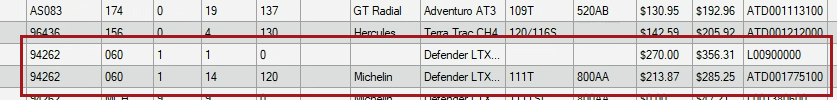
- The part number and line code match; however, the pricing is different.
- The first row is the local tire, indicated by the "L" at the beginning of the code in the last column.
- The second row is the tire from a supplier, indicated by "ATD" at the beginning of the code in the last column.
Local Link
For local inventory, the link format is "Local - [# of local tires in the list]". The number is always the total number of local tires in the list.
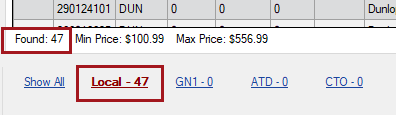
Supplier Links
These are the links for the configured tire suppliers. The name of the link is "[Supplier Code] - [# of tires from the supplier]".
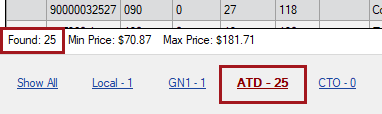
Link Order
The supplier link that appears first, second, third, etc. is determined by the Tire Supplier setting. You can change the sequence of supplier links at any time.
By default, the link sequence is
-
Show All
-
Local
-
Supplier Link #1
-
Supplier Link #2
-
Supplier Link #3
-
Etc.
Horizontal Slider
Stores Link
If you have Central Office installed, the Stores link appears below the search results, after the supplier links.
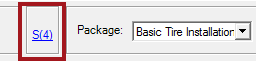
Click the Stores link to search for tires with the same part number in other stores. For more information, click the following link: Searching for Tires in Other Stores.
Package Dropdown List
The Package dropdown list contains the tire pricing packages created in Tire Quote Options in Configuration.
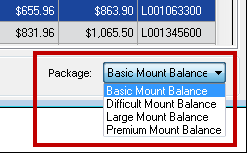
The selected package adds the price of the extra parts and labor required to install the tire.
For more information, click the following links: