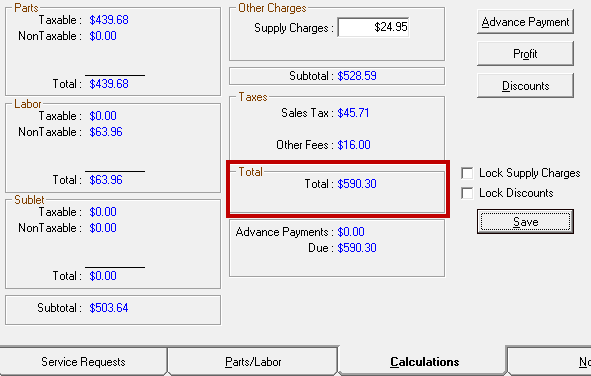Working with Tire Packages
The Package dropdown list appears under the search results. It contains the four pricing packages that were selected in Tire Quote Options in Configuration.
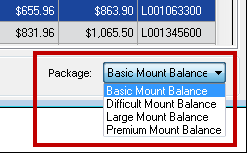
For more information about where these packages come from, click the following link: Configure Tire Packages.
Selecting a Different Package
- All tires in the Pkg column.
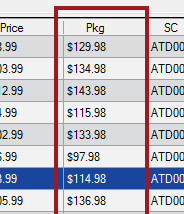
-
The Package value in the Tire Information section.
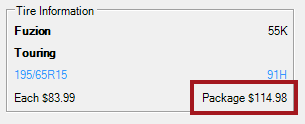
-
The total value in the Posting Options section.
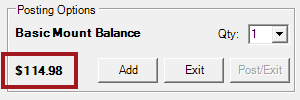
Customizing the Package
You can remove items (and add them back) from the selected package. For details, click the following link: Customizing Tire Packages.
How Tire Quote Packages Post to Tickets
When a tire and package post to a ticket, the posted package appears as follows.
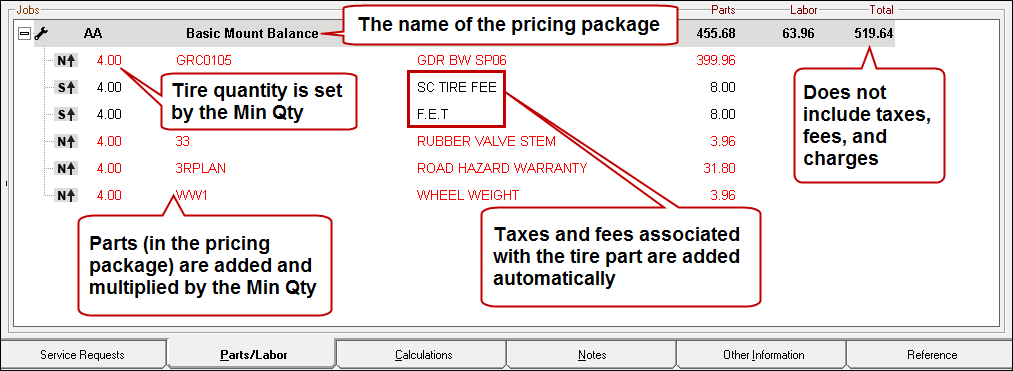
Package Price Total on the Calculations Tab
The Total price on the labor line on the Parts/Labor tab does not match the package price in Tire Quote because it
- Includes only the parts and labor in the package.
- Does not include the taxes, fees, and supply charges in the package.
If you click the Calculations tab, the Total matches the package price in Tire Quote.