Search Result Columns
The Search Results table shows matching tires in a list. You can click on any column to sort the list by the value in that column.
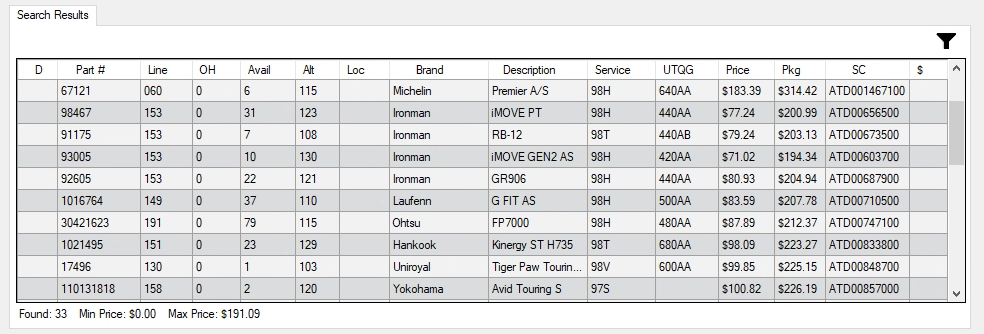
If the search was a Staggered Fitment Vehicles, there are two tabs: one for Front and one for Rear tires. The columns and are the same for the Front tab and the Rear tab.
| Column | Displays | Description |
|---|---|---|
|
D |
D or empty |
This column displays the letter "D" if the tire is discontinued. Otherwise, this column is blank. |
|
Part # |
Part number |
The part number of the tire.
|
|
Line |
Line code |
Line codes are often added to parts to distinguish them from each other. |
|
OH |
Quantity on hand |
The OH column displays the quantity of the tire in local inventory. |
|
Available |
Available quantity (Online Only) |
The quantity available from the online supplier. |
|
Alt |
Alternate locations |
The Alt column displays the quantity available from the alternate locations from the supplier. Click the Available tab in the right column to see the quantity available from each location. |
|
Loc |
Location |
This is the location entered in the part record on the Other Information tab. 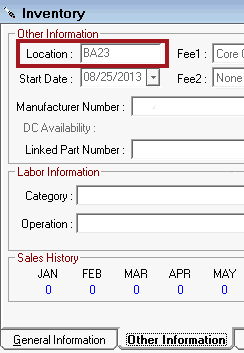
|
|
Brand |
Manufacturer |
This is the three-letter code of the brand name. |
|
Description |
Description |
The description of the tire. If this column is blank, no description was entered for the tire. |
|
Service |
Service |
The service If this column is blank, no service was entered for the tire. |
|
UTQG |
UTQG |
If this column is blank, no UTQG was entered for the tire. |
|
Price for the quantity |
This is the price of the minimum quantity selected for the search (in the Search Tires section). The price does not include the package. After the initial search, the posting quantity (the quantity selected in the Posting Options section in the right column) matches the search quantity. If you change the posting quantity, the price changes to match the posting quantity. |
|
|
Package price |
After the initial search, the posting quantity (the quantity selected in the Posting Options section in the right column) matches the search quantity. The package price changes if you
|
|
|
SC, SM, or DM |
Cost or margin with the cost code on or off |
The heading of this column displays the name of the cost or margin link selected in the Search Tires section. Shop cost (SC) displays by default. |
| $ | $ or empty | This column displays the dollar sign "$" if the tire has a rebate. Otherwise, this column is blank. |
To see the columns for offline search mode, click the following link: Search Results in Offline Mode.