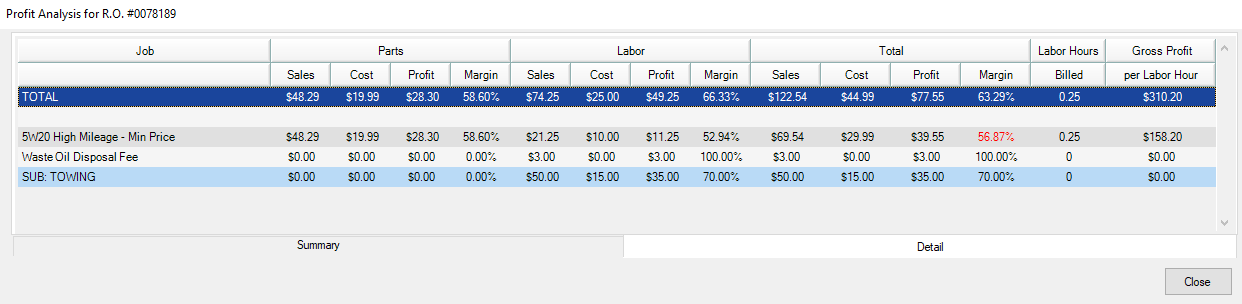Profit Analysis With Gross Profit per Labor Hour
When you click the Profit button on the Calculations tab, the Profit Analysis opens to the Summary tab.
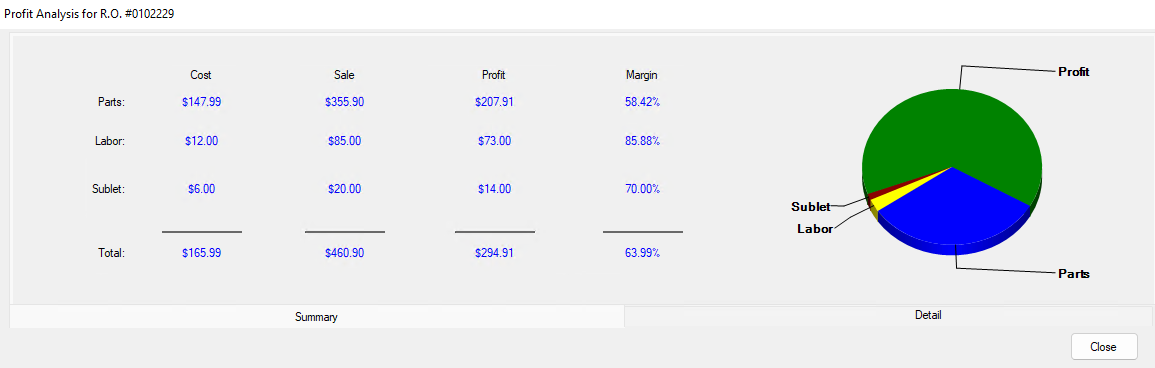
The Detail tab shows the details and Gross Profit per Labor Hour for each labor item. The gross profit of each job is divided by the hours sold by the technician, which can reveal how profitable a job is.
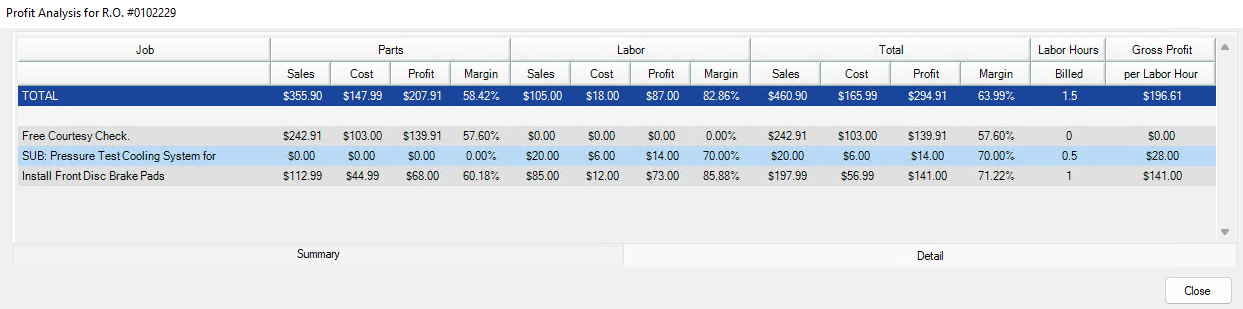
NOTE: An industry guideline is to make 40% gross profit margin. This analysis can help you achieve this goal.
To Open the Gross Profit Analysis
The Gross Profit Analysis is the Detail tab of the Profit Analysis.
Complete these steps:
- Open a ticket from one of the In Progress windows or History.
- Click the Calculations tab.
-
Click the Profit button. The Profit Analysis of the ticket opens to the Summary tab.
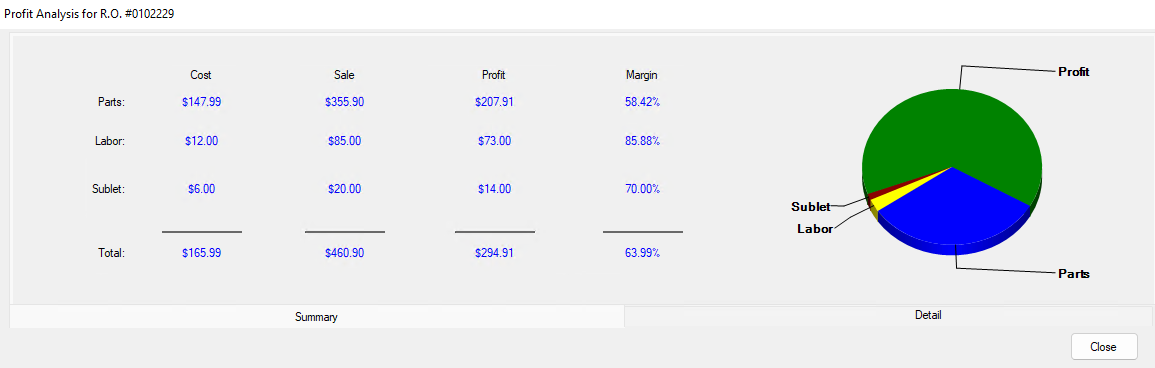
-
Click the Detail tab. The gross profit analysis appears.
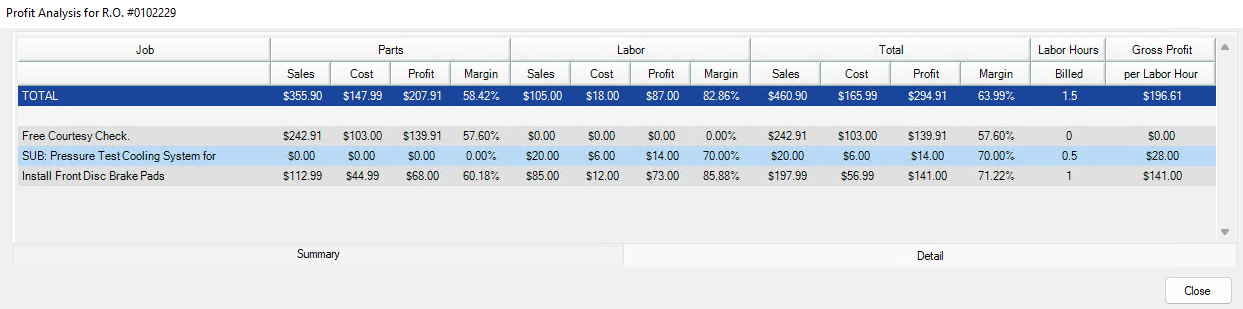
NOTE: The new profit analysis also opens when you click the Profit button on the Calculations tab of a ticket opened from History.
Profit Analysis Detail With Gross Profit
The Detail tab measures each job’s profitability.
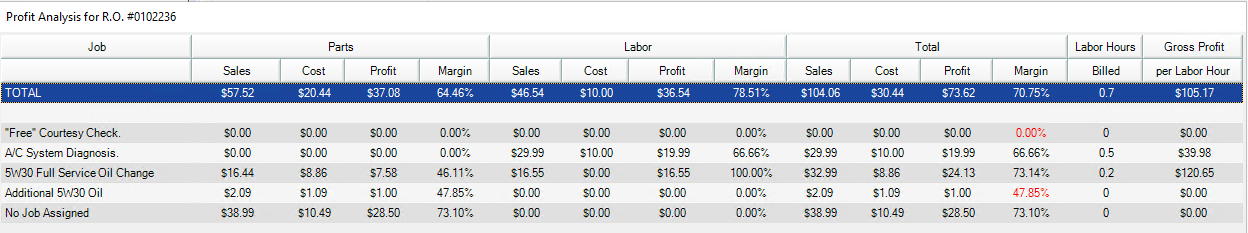
The new Profit Analysis features the following:
- Each job is listed individually as a row.
- The window is long enough to fit at least six jobs vertically.
- The top row is the total for all rows.
- The Gross Profit metric is the last column of the table.
- Sales revenue is based on the gross amount.
- Discounts, coupons, supply charges, and taxes are excluded from the calculations.
- Labor includes sublet labor but excludes declined labor.
Metrics
- The TOTAL row for the ticket appears as the top row so that you see the overall total first.
- There are three column sections: Parts, Labor, and Total. Each column group contains the following columns/metrics:
- Margin column in the Total column group = Total row + job rows compared to the Minimum Margin setting in Configuration. If the value is below the Minimum Margin, the value is red.
- Labor Hours Billed = The total Billed Time for the job.
- Gross Profit per Labor Hour = Profit / Billed Hours
Sublet Labor
Each sublet labor item appears in its own row that starts with “SUB:” and is highlighted in blue.