OEC Order Number
The OEC Order # field has been added in two places:
- The Order Status window
- For details, click the following link: Order Status Window Enhancements.
- The Edit Parts window
The OEC Order # is the number assigned by OE Connect RepairLink to track the order to the OEC dealer. Because OEC dealers can assign their own invoice numbers, the Invoice # field is remains blank. The OEC Order # allows you to track the order through OE Connect RepairLink independently from the invoice from the OEC dealer that fulfills the order.
In previous versions of R.O. Writer, the OEC Order # was the Invoice #. The name was changed to "OEC Order #" in R.O. Writer 3.0 to better distinguish between the OE Connect RepairLink order from the OEC dealer orders.
NOTE: Posted transactions should always use the invoice number from the OEC dealer.
OEC Order Number and Invoice Number on the Edit Parts Window
An OEC Order # field was added to the Supplier section of the Editing Parts window in addition to the Invoice # field.
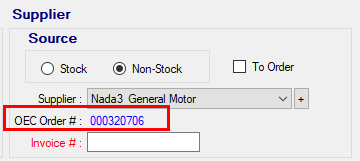
The OEC Order # field:
The Invoice # field remains blank and can be edited on the Edit Parts window. As a result, you can enter the invoice number from the OEC dealer in the Invoice # field when the order is complete.
If you enter a different Invoice Number when posting the invoice to Accounts Payable, that number is added to the Invoice # field automatically.
