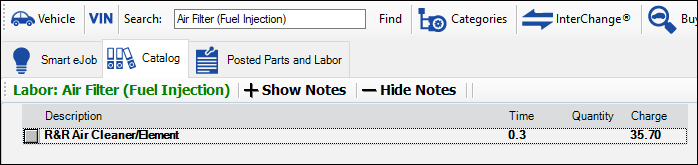Smart eCat - Auto-Complete for Searches
The Search field in Smart eCat now offers auto-complete options in a dropdown list as you type.
- Auto-complete starts with the first letter typed and continues as you type.
- Auto-complete also supports searches for phrases with multiple words. For example, typing "fuel injection" would offer auto-complete options for both words together.
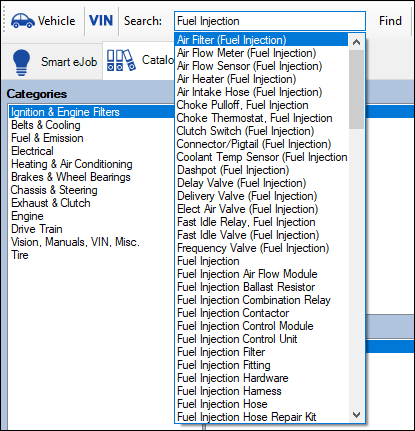
Smart eCat provides auto-complete options based on the Standard Categories (Jobber or Dealer) selected in Smart eCat Configuration.
Using Auto-Complete to Search
You can select the matching items from the dropdown list or continue with a plain text search.
Complete these steps:
- Open Smart eCat.
- Begin typing in the Search box. The auto-complete options appear in a dropdown list.
- Select the item in the dropdown list. Your selection appears in the Search box.
-
Click the Find button. The matching search results appear in the Categories sections.
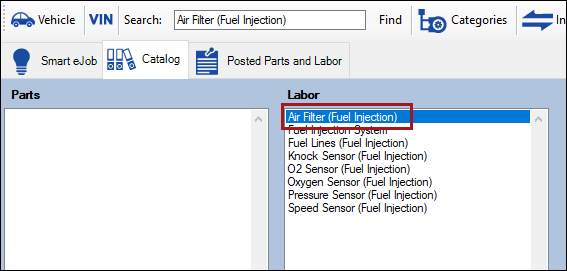
-
Double-click a search result. Smart eCat begins searching and the results appear on the Catalog tab.